Full 3DF Zephyr features comparison
Click here to download the full features list as PDF
- Our reconstruction engine can estimate both the internal and external camera parameters automatically. Most of the reconstruction pipelines rely only on manual calibration or exif information and fail when this information is not present. We don’t. When the information is not present, we compute everything automatically from the images.Automatic Structure from Motion
- Enjoy our state of the art reconstruction engine and keep control over the reconstruction process: both the classic incremental pipeline and the new, fastest global pipeline are available and selectable.Global & Incremental pipeline
- Although our technology is completely automatic, we also offer the possibility to download calibrations from our database (when available) or to launch 3DF Lapyx, our camera calibration tool, directly from Zephyr.Easiest Camera calibration management
- Add your pictures, process the dataset and then add more pictures. Zephyr will automatically add the new pictures to the workspace.Add photos anytime
- Noise reduction filters and cleaning tools are also available during the point cloud generation step.Dense cloud generation
- Lots of presets for most common scenarios are already available for selection, including sharp surface option presets.Reconstruction with presets
- Touch and tweak our reconstruction engine with a few clicks in every single reconstruction phase with clear and easy to understand advanced settings.Advanced settings
- Photogrammetry expert? Tweak every little detail in our reconstruction engine by directly feeding xml files to configure any aspect of the 3D reconstruction.Custom settings
- During the texture generation we proceed in a completely lossless way and we use the images at their original resolution for the best possible results. A powerful automatic color balance option is available for smooth texture generation.Mesh texturing
- Generated models have multi textures and UDIM support.Multi texturing & UDIM
- Selection and cleaning tools are provided for basic post processing of the reconstruction.Editing tools
- Decimation, Densification, smoothing as well as hole filling filters are directly available within Zephyr. The newest photoconsistency based mesh optimizations ensure the best possible details in your extracted meshes.Filters, hole filling & photoconsistency
- Densification, decimation and retopology can be applied to whole objects or on a sub selection of triangles within a mesh.Mesh filtering on selection
- Easily decompose any equirectangular images into six views and treat them as normal photos.Full 360° cameras support
- Upload your creations directly to Sketchfab in just a few clicks.Direct Sketchfab upload
- Create beautiful videos of your reconstructed 3D model directly with Zephyr: path animation, HD resolution and frame rate settings (including glorious 60fps) are included. 3DF Zephyr encodes video in the most common formats using ffmpeg. You do not need an external frame grabber: from the interface you can add keyframes from any position, set the desired times and perform smooth animations.Video making & smartsnap
- Share your videos by directly exporting them to YouTube.Direct YouTube upload
- Silhouetter tool and automatic loading within Zephyr are provided from our bundled masking tool, 3DF Masquerade. Free edition users will be able to use Masquerade with the only limitation that masks can not be exported to PNG files, but only into our proprietary .BIM format.Masking capabilities
- All image sizes are supported in .jpg, .png, .tiff and .bmp formats, as well as camera RAW formats.Pictures import
- Import directly any movie in .mpeg, .wmv, .avi or .mp4 format.Video Import
- Our reconstruction engine wisely uses all the resources available. Many parts of the computation are carried out on the GPU, where the Nvidia Cuda Technology is available. Don’t you have a Cuda enabled GPU? Don’t worry, the algorithms will still run on the cpu (at lower speed) without any loss of accuracy.CUDA ® computation
- Export in a wide range of formats: meshes are saved in ply, obj, stl, wrl, 3mf, alembic, glb, dxf. Zephyr professional can also export in PDF3D, u3d, Collada and Html (webgl). Format for point clouds include e57, las, laz, ply, xyz, pts, dxf and rcpExporting
- Open and manage native files (such as fls and fws) all in Zephyr.Native Laser Scan support
- Blur analysis and a quality ranking tool are provided for your convenience.Pictures & quality evaluation
- Focus the render only to a volume of interest for easy editing and rendering.Volume of Interest
- Manage mutiple layers easily with a user-friendly interface.Multiple layers support
- Easily visualize the computed matches to improve your next workflow or to improve your current project.Match viewer
- Create normal and displacement maps from any mesh.Normal & displacement maps
- Create a planar polygon uv-mapped object and reproject texture and normal maps from another textured mesh.Planar texture reprojection color
- Import point clouds and meshes directly into the 3DF Zephyr Workspace.Point Cloud / Mesh import
- Use your preferred 3D editor to change the UV mapping of the exported mesh, then reimport and re-texturize the mesh using that UV mapping in a matter of a few clicks.External UV mapping
- We have partnered with Unity Technologies to bring ArtEngine into 3DF Zephyr! License holders of ArtEngine can now directly interface their Zephyr scans with the best-in-class AI-powered engine.Unity ArtEngine Integration
- Easily align any point cloud directly in Zephyr with our state of the art Multi ICP algorithm, be it laser-laser or laser-photogrammetry, all in a visual and incredibly accurate way.Multi-ICP registration
- Merge two different workspaces to get a bigger, more complex one. You can merge two workspaces either via control points or simply by telling Zephyr which photos are near the newest.Workspace merge
- Tweak every aspect of the reconstruction process with XML files that can be fed to Zephyr for a powerful and customizable batch processing.Batch processing
- Full support to fixed camera rigs, allowing to load photos with known parameters.Fixed rig support
- Print, use and automatically detect markers.Automatic marker detection
- Automatically detect spherical markers.Automatic sphere marker detection
- An easy to use confidence tool, quickly accessible with one button.Statistical analysis & report
- Align to know Ground Control Points or known distances and perform 3D metric measurements on the reconstructed scene. Control Points can be added anywhere on the scene by using manual 2D matching or by picking already reconstructed 3D points. By fixing a reference system, you can measure anything you want on the scene and compute volumes (also with visualization) and areas.Control points, measurements & volumes
- You may compute the volume of a full mesh, or of the volume projected on a plane. Very useful, for example, to compute the excavated volume of a terrain.Volume projection
- Compute volumes of hollow reconstructions, such as tunnels or sewer systems.Hollow volume computation
- Especially useful in topography, you can project a point cloud over a regular grid.Projection over a regular grid
- A dedicated tool to view and report the comparison between two point clouds.Point cloud comparison tool
- Create dense point cloud in a matter of minutes with our Shape From Silhouette technology: using only the SfM output and masking, you can recreate any shape – including transparent surfaces – or help the MvS phase by initializing it with the shape from silhouette. SfS point clouds are less detailed but takes way less time to compute.Shape from Silhouette
- Generate georeferenced Orthophotos, Orthomosaics or DEMs within a few clicks. A user-friendly wizard will guide you to the process in which you can preview the results in real-time before saving. The generation process uses all the pixels information to preserve as much detail as possible.Orthophoto & Orthomosaic
- With the orthophoto editor, you are now able to edit or improve specific regions of orthophotos which require recomputation.Orthophoto Editor
- Draw polylines, splines, surfaces and points over 2D images (or over the 3D reconstruction) and have them automatically appear as 3D in your workspace.CAD drawing
- Automatically extract polylines from images and have them appear in your 3D.Automatic polyline extraction
- Quickly and easily create and export .DXF contour lines, manually or with our assisted generation algorithm – simply define the number and the size of the intersection planes, and let Zephyr do the work.Contour lines generation
- Quickly and easily create single sections or track sections.Sections / Track sections
- An easy to use DEM viewer is available directly within Zephyr.DEM & multispectral viewer
- Quickly and easily generate profiles from a DEM file with few clicks.DEM profile
- Aerial dataset? If the pictures are shot with GPS Exif data, you can import them right into your project.EXIF GPS coordinates
- Enjoy a quick preview of the camera positions with a real world overlay (internet connection required) when available.GPS EXIF preview
- 3DF Zephyr fully supports the projected coordinate system. You can georeference your project with the PCS in a user-friendly interface.PCS georeferencing support & conversion
- Full multispectral camera support with radiometric calibration wizard.Multispectral support & calibration
- Segment ground and non-ground objects automatically with this dedicated tool.Ground extraction filter
- Create scripts and automate the workflow with Python.Python scripting
- 3DF Scarlet is an easy to use and powerful registration and visualization software for laser scans and comes bundled with Zephyr at no extra cost.3DF Scarlet – Laser Scan registration
- Stay in the loop of the development: the development team is active on our forum and will gladly answer all your questions and hear your feedback.Tech support
- Pricing
- License Type
- With your perpetual license, you will get one year of free updates. With the subscription, software updates are included as long as the subscription is active.Software updates
- You can extend your 12 months updates for 12 more months each year, or you can keep your old version working.Optional 12 months renewal
FREE
- Our reconstruction engine can estimate both the internal and external camera parameters automatically. Most of the reconstruction pipelines rely only on manual calibration or exif information and fail when this information is not present. We don’t. When the information is not present, we compute everything automatically from the images.Automatic Structure from Motion :
- Enjoy our state of the art reconstruction engine and keep control over the reconstruction process: both the classic incremental pipeline and the new, fastest global pipeline are available and selectable.Global & Incremental pipeline:
- Although our technology is completely automatic, we also offer the possibility to download calibrations from our database (when available) or to launch 3DF Lapyx, our camera calibration tool, directly from Zephyr.Easiest Camera calibration management:
- Add your pictures, process the dataset and then add more pictures. Zephyr will automatically add the new pictures to the workspace.Add photos anytime:
- Noise reduction filters and cleaning tools are also available during the point cloud generation step.Dense cloud generation:
- Lots of presets for most common scenarios are already available for selection, including sharp surface option presets.Reconstruction with presets:
- Touch and tweak our reconstruction engine with a few clicks in every single reconstruction phase with clear and easy to understand advanced settings.Advanced settings:
- Photogrammetry expert? Tweak every little detail in our reconstruction engine by directly feeding xml files to configure any aspect of the 3D reconstruction.Custom settings:
- During the texture generation we proceed in a completely lossless way and we use the images at their original resolution for the best possible results. A powerful automatic color balance option is available for smooth texture generation.Mesh texturing:
- Generated models have multi textures and UDIM support.Multi texturing & UDIM:
- Selection and cleaning tools are provided for basic post processing of the reconstruction.Editing tools:
- Decimation, Densification, smoothing as well as hole filling filters are directly available within Zephyr. The newest photoconsistency based mesh optimizations ensure the best possible details in your extracted meshes.Filters, hole filling & photoconsistency:
- Densification, decimation and retopology can be applied to whole objects or on a sub selection of triangles within a mesh.Mesh filtering on selection:
- Easily decompose any equirectangular images into six views and treat them as normal photos.Full 360° cameras support:
- Upload your creations directly to Sketchfab in just a few clicks.Direct Sketchfab upload:
- Create beautiful videos of your reconstructed 3D model directly with Zephyr: path animation, HD resolution and frame rate settings (including glorious 60fps) are included. 3DF Zephyr encodes video in the most common formats using ffmpeg. You do not need an external frame grabber: from the interface you can add keyframes from any position, set the desired times and perform smooth animations.Video making & smartsnap:
- Share your videos by directly exporting them to YouTube.Direct YouTube upload:
- Silhouetter tool and automatic loading within Zephyr are provided from our bundled masking tool, 3DF Masquerade. Free edition users will be able to use Masquerade with the only limitation that masks can not be exported to PNG files, but only into our proprietary .BIM format.Masking capabilities: With limitations
- All image sizes are supported in .jpg, .png, .tiff and .bmp formats, as well as camera RAW formats.Pictures import: Up to 50 photos
- Import directly any movie in .mpeg, .wmv, .avi or .mp4 format.Video Import: Up to 50 frames
- Our reconstruction engine wisely uses all the resources available. Many parts of the computation are carried out on the GPU, where the Nvidia Cuda Technology is available. Don’t you have a Cuda enabled GPU? Don’t worry, the algorithms will still run on the cpu (at lower speed) without any loss of accuracy.CUDA ® computation: Single GPU
- Export in a wide range of formats: meshes are saved in ply, obj, stl, wrl, 3mf, alembic, glb, dxf. Zephyr professional can also export in PDF3D, u3d, Collada and Html (webgl). Format for point clouds include e57, las, laz, ply, xyz, pts, dxf and rcpExporting: Textured mesh, JPG
- Open and manage native files (such as fls and fws) all in Zephyr.Native Laser Scan support: Viewer only
- Blur analysis and a quality ranking tool are provided for your convenience.Pictures & quality evaluation:
- Focus the render only to a volume of interest for easy editing and rendering.Volume of Interest:
- Manage mutiple layers easily with a user-friendly interface.Multiple layers support:
- Easily visualize the computed matches to improve your next workflow or to improve your current project.Match viewer:
- Create normal and displacement maps from any mesh.Normal & displacement maps:
- Create a planar polygon uv-mapped object and reproject texture and normal maps from another textured mesh.Planar texture reprojection color:
- Import point clouds and meshes directly into the 3DF Zephyr Workspace.Point Cloud / Mesh import:
- Use your preferred 3D editor to change the UV mapping of the exported mesh, then reimport and re-texturize the mesh using that UV mapping in a matter of a few clicks.External UV mapping:
- We have partnered with Unity Technologies to bring ArtEngine into 3DF Zephyr! License holders of ArtEngine can now directly interface their Zephyr scans with the best-in-class AI-powered engine.Unity ArtEngine Integration:
- Easily align any point cloud directly in Zephyr with our state of the art Multi ICP algorithm, be it laser-laser or laser-photogrammetry, all in a visual and incredibly accurate way.Multi-ICP registration:
- Merge two different workspaces to get a bigger, more complex one. You can merge two workspaces either via control points or simply by telling Zephyr which photos are near the newest.Workspace merge:
- Tweak every aspect of the reconstruction process with XML files that can be fed to Zephyr for a powerful and customizable batch processing.Batch processing:
- Full support to fixed camera rigs, allowing to load photos with known parameters.Fixed rig support:
- Print, use and automatically detect markers.Automatic marker detection:
- Automatically detect spherical markers.Automatic sphere marker detection:
- An easy to use confidence tool, quickly accessible with one button.Statistical analysis & report:
- Align to know Ground Control Points or known distances and perform 3D metric measurements on the reconstructed scene. Control Points can be added anywhere on the scene by using manual 2D matching or by picking already reconstructed 3D points. By fixing a reference system, you can measure anything you want on the scene and compute volumes (also with visualization) and areas.Control points, measurements & volumes:
- You may compute the volume of a full mesh, or of the volume projected on a plane. Very useful, for example, to compute the excavated volume of a terrain.Volume projection:
- Compute volumes of hollow reconstructions, such as tunnels or sewer systems.Hollow volume computation:
- Especially useful in topography, you can project a point cloud over a regular grid.Projection over a regular grid:
- A dedicated tool to view and report the comparison between two point clouds.Point cloud comparison tool:
- Create dense point cloud in a matter of minutes with our Shape From Silhouette technology: using only the SfM output and masking, you can recreate any shape – including transparent surfaces – or help the MvS phase by initializing it with the shape from silhouette. SfS point clouds are less detailed but takes way less time to compute.Shape from Silhouette:
- Generate georeferenced Orthophotos, Orthomosaics or DEMs within a few clicks. A user-friendly wizard will guide you to the process in which you can preview the results in real-time before saving. The generation process uses all the pixels information to preserve as much detail as possible.Orthophoto & Orthomosaic:
- With the orthophoto editor, you are now able to edit or improve specific regions of orthophotos which require recomputation.Orthophoto Editor:
- Draw polylines, splines, surfaces and points over 2D images (or over the 3D reconstruction) and have them automatically appear as 3D in your workspace.CAD drawing:
- Automatically extract polylines from images and have them appear in your 3D.Automatic polyline extraction:
- Quickly and easily create and export .DXF contour lines, manually or with our assisted generation algorithm – simply define the number and the size of the intersection planes, and let Zephyr do the work.Contour lines generation:
- Quickly and easily create single sections or track sections.Sections / Track sections:
- An easy to use DEM viewer is available directly within Zephyr.DEM & multispectral viewer:
- Quickly and easily generate profiles from a DEM file with few clicks.DEM profile:
- Aerial dataset? If the pictures are shot with GPS Exif data, you can import them right into your project.EXIF GPS coordinates:
- Enjoy a quick preview of the camera positions with a real world overlay (internet connection required) when available.GPS EXIF preview:
- 3DF Zephyr fully supports the projected coordinate system. You can georeference your project with the PCS in a user-friendly interface.PCS georeferencing support & conversion:
- Full multispectral camera support with radiometric calibration wizard.Multispectral support & calibration:
- Segment ground and non-ground objects automatically with this dedicated tool.Ground extraction filter:
- Create scripts and automate the workflow with Python.Python scripting:
- 3DF Scarlet is an easy to use and powerful registration and visualization software for laser scans and comes bundled with Zephyr at no extra cost.3DF Scarlet – Laser Scan registration:
- Stay in the loop of the development: the development team is active on our forum and will gladly answer all your questions and hear your feedback.Tech support: Forum
- Pricing: Free, no registration
- License Type: Perpetual
- With your perpetual license, you will get one year of free updates. With the subscription, software updates are included as long as the subscription is active.Software updates: Included
- You can extend your 12 months updates for 12 more months each year, or you can keep your old version working.Optional 12 months renewal: not necessary
- Our reconstruction engine can estimate both the internal and external camera parameters automatically. Most of the reconstruction pipelines rely only on manual calibration or exif information and fail when this information is not present. We don’t. When the information is not present, we compute everything automatically from the images.Automatic Structure from Motion :
- Enjoy our state of the art reconstruction engine and keep control over the reconstruction process: both the classic incremental pipeline and the new, fastest global pipeline are available and selectable.Global & Incremental pipeline:
- Although our technology is completely automatic, we also offer the possibility to download calibrations from our database (when available) or to launch 3DF Lapyx, our camera calibration tool, directly from Zephyr.Easiest Camera calibration management:
- Add your pictures, process the dataset and then add more pictures. Zephyr will automatically add the new pictures to the workspace.Add photos anytime:
- Noise reduction filters and cleaning tools are also available during the point cloud generation step.Dense cloud generation:
- Lots of presets for most common scenarios are already available for selection, including sharp surface option presets.Reconstruction with presets:
- Touch and tweak our reconstruction engine with a few clicks in every single reconstruction phase with clear and easy to understand advanced settings.Advanced settings:
- Photogrammetry expert? Tweak every little detail in our reconstruction engine by directly feeding xml files to configure any aspect of the 3D reconstruction.Custom settings:
- During the texture generation we proceed in a completely lossless way and we use the images at their original resolution for the best possible results. A powerful automatic color balance option is available for smooth texture generation.Mesh texturing:
- Generated models have multi textures and UDIM support.Multi texturing & UDIM:
- Selection and cleaning tools are provided for basic post processing of the reconstruction.Editing tools:
- Decimation, Densification, smoothing as well as hole filling filters are directly available within Zephyr. The newest photoconsistency based mesh optimizations ensure the best possible details in your extracted meshes.Filters, hole filling & photoconsistency:
- Densification, decimation and retopology can be applied to whole objects or on a sub selection of triangles within a mesh.Mesh filtering on selection:
- Easily decompose any equirectangular images into six views and treat them as normal photos.Full 360° cameras support:
- Upload your creations directly to Sketchfab in just a few clicks.Direct Sketchfab upload:
- Create beautiful videos of your reconstructed 3D model directly with Zephyr: path animation, HD resolution and frame rate settings (including glorious 60fps) are included. 3DF Zephyr encodes video in the most common formats using ffmpeg. You do not need an external frame grabber: from the interface you can add keyframes from any position, set the desired times and perform smooth animations.Video making & smartsnap:
- Share your videos by directly exporting them to YouTube.Direct YouTube upload:
- Silhouetter tool and automatic loading within Zephyr are provided from our bundled masking tool, 3DF Masquerade. Free edition users will be able to use Masquerade with the only limitation that masks can not be exported to PNG files, but only into our proprietary .BIM format.Masking capabilities: Full
- All image sizes are supported in .jpg, .png, .tiff and .bmp formats, as well as camera RAW formats.Pictures import: Unlimited*
- Import directly any movie in .mpeg, .wmv, .avi or .mp4 format.Video Import: Unlimited*
- Our reconstruction engine wisely uses all the resources available. Many parts of the computation are carried out on the GPU, where the Nvidia Cuda Technology is available. Don’t you have a Cuda enabled GPU? Don’t worry, the algorithms will still run on the cpu (at lower speed) without any loss of accuracy.CUDA ® computation: Double GPU
- Export in a wide range of formats: meshes are saved in ply, obj, stl, wrl, 3mf, alembic, glb, dxf. Zephyr professional can also export in PDF3D, u3d, Collada and Html (webgl). Format for point clouds include e57, las, laz, ply, xyz, pts, dxf and rcpExporting: Mesh, Textured Mesh
- Open and manage native files (such as fls and fws) all in Zephyr.Native Laser Scan support: Viewer only
- Blur analysis and a quality ranking tool are provided for your convenience.Pictures & quality evaluation:
- Focus the render only to a volume of interest for easy editing and rendering.Volume of Interest:
- Manage mutiple layers easily with a user-friendly interface.Multiple layers support: Only Worskpace Images Swap
- Easily visualize the computed matches to improve your next workflow or to improve your current project.Match viewer:
- Create normal and displacement maps from any mesh.Normal & displacement maps:
- Create a planar polygon uv-mapped object and reproject texture and normal maps from another textured mesh.Planar texture reprojection color:
- Import point clouds and meshes directly into the 3DF Zephyr Workspace.Point Cloud / Mesh import:
- Use your preferred 3D editor to change the UV mapping of the exported mesh, then reimport and re-texturize the mesh using that UV mapping in a matter of a few clicks.External UV mapping:
- We have partnered with Unity Technologies to bring ArtEngine into 3DF Zephyr! License holders of ArtEngine can now directly interface their Zephyr scans with the best-in-class AI-powered engine.Unity ArtEngine Integration:
- Easily align any point cloud directly in Zephyr with our state of the art Multi ICP algorithm, be it laser-laser or laser-photogrammetry, all in a visual and incredibly accurate way.Multi-ICP registration:
- Merge two different workspaces to get a bigger, more complex one. You can merge two workspaces either via control points or simply by telling Zephyr which photos are near the newest.Workspace merge:
- Tweak every aspect of the reconstruction process with XML files that can be fed to Zephyr for a powerful and customizable batch processing.Batch processing:
- Full support to fixed camera rigs, allowing to load photos with known parameters.Fixed rig support:
- Print, use and automatically detect markers.Automatic marker detection:
- Automatically detect spherical markers.Automatic sphere marker detection:
- An easy to use confidence tool, quickly accessible with one button.Statistical analysis & report:
- Align to know Ground Control Points or known distances and perform 3D metric measurements on the reconstructed scene. Control Points can be added anywhere on the scene by using manual 2D matching or by picking already reconstructed 3D points. By fixing a reference system, you can measure anything you want on the scene and compute volumes (also with visualization) and areas.Control points, measurements & volumes:
- You may compute the volume of a full mesh, or of the volume projected on a plane. Very useful, for example, to compute the excavated volume of a terrain.Volume projection:
- Compute volumes of hollow reconstructions, such as tunnels or sewer systems.Hollow volume computation:
- Especially useful in topography, you can project a point cloud over a regular grid.Projection over a regular grid:
- A dedicated tool to view and report the comparison between two point clouds.Point cloud comparison tool:
- Create dense point cloud in a matter of minutes with our Shape From Silhouette technology: using only the SfM output and masking, you can recreate any shape – including transparent surfaces – or help the MvS phase by initializing it with the shape from silhouette. SfS point clouds are less detailed but takes way less time to compute.Shape from Silhouette:
- Generate georeferenced Orthophotos, Orthomosaics or DEMs within a few clicks. A user-friendly wizard will guide you to the process in which you can preview the results in real-time before saving. The generation process uses all the pixels information to preserve as much detail as possible.Orthophoto & Orthomosaic:
- With the orthophoto editor, you are now able to edit or improve specific regions of orthophotos which require recomputation.Orthophoto Editor:
- Draw polylines, splines, surfaces and points over 2D images (or over the 3D reconstruction) and have them automatically appear as 3D in your workspace.CAD drawing:
- Automatically extract polylines from images and have them appear in your 3D.Automatic polyline extraction:
- Quickly and easily create and export .DXF contour lines, manually or with our assisted generation algorithm – simply define the number and the size of the intersection planes, and let Zephyr do the work.Contour lines generation:
- Quickly and easily create single sections or track sections.Sections / Track sections:
- An easy to use DEM viewer is available directly within Zephyr.DEM & multispectral viewer:
- Quickly and easily generate profiles from a DEM file with few clicks.DEM profile:
- Aerial dataset? If the pictures are shot with GPS Exif data, you can import them right into your project.EXIF GPS coordinates:
- Enjoy a quick preview of the camera positions with a real world overlay (internet connection required) when available.GPS EXIF preview:
- 3DF Zephyr fully supports the projected coordinate system. You can georeference your project with the PCS in a user-friendly interface.PCS georeferencing support & conversion:
- Full multispectral camera support with radiometric calibration wizard.Multispectral support & calibration:
- Segment ground and non-ground objects automatically with this dedicated tool.Ground extraction filter:
- Create scripts and automate the workflow with Python.Python scripting:
- 3DF Scarlet is an easy to use and powerful registration and visualization software for laser scans and comes bundled with Zephyr at no extra cost.3DF Scarlet – Laser Scan registration:
- Stay in the loop of the development: the development team is active on our forum and will gladly answer all your questions and hear your feedback.Tech support: Forum & basic email
- Pricing: €199.00 + VAT
- License Type: Perpetual
- With your perpetual license, you will get one year of free updates. With the subscription, software updates are included as long as the subscription is active.Software updates: 1 year included
- You can extend your 12 months updates for 12 more months each year, or you can keep your old version working.Optional 12 months renewal: 20% of license cost
- Our reconstruction engine can estimate both the internal and external camera parameters automatically. Most of the reconstruction pipelines rely only on manual calibration or exif information and fail when this information is not present. We don’t. When the information is not present, we compute everything automatically from the images.Automatic Structure from Motion :
- Enjoy our state of the art reconstruction engine and keep control over the reconstruction process: both the classic incremental pipeline and the new, fastest global pipeline are available and selectable.Global & Incremental pipeline:
- Although our technology is completely automatic, we also offer the possibility to download calibrations from our database (when available) or to launch 3DF Lapyx, our camera calibration tool, directly from Zephyr.Easiest Camera calibration management:
- Add your pictures, process the dataset and then add more pictures. Zephyr will automatically add the new pictures to the workspace.Add photos anytime:
- Noise reduction filters and cleaning tools are also available during the point cloud generation step.Dense cloud generation:
- Lots of presets for most common scenarios are already available for selection, including sharp surface option presets.Reconstruction with presets:
- Touch and tweak our reconstruction engine with a few clicks in every single reconstruction phase with clear and easy to understand advanced settings.Advanced settings:
- Photogrammetry expert? Tweak every little detail in our reconstruction engine by directly feeding xml files to configure any aspect of the 3D reconstruction.Custom settings:
- During the texture generation we proceed in a completely lossless way and we use the images at their original resolution for the best possible results. A powerful automatic color balance option is available for smooth texture generation.Mesh texturing:
- Generated models have multi textures and UDIM support.Multi texturing & UDIM:
- Selection and cleaning tools are provided for basic post processing of the reconstruction.Editing tools:
- Decimation, Densification, smoothing as well as hole filling filters are directly available within Zephyr. The newest photoconsistency based mesh optimizations ensure the best possible details in your extracted meshes.Filters, hole filling & photoconsistency:
- Densification, decimation and retopology can be applied to whole objects or on a sub selection of triangles within a mesh.Mesh filtering on selection:
- Easily decompose any equirectangular images into six views and treat them as normal photos.Full 360° cameras support:
- Upload your creations directly to Sketchfab in just a few clicks.Direct Sketchfab upload:
- Create beautiful videos of your reconstructed 3D model directly with Zephyr: path animation, HD resolution and frame rate settings (including glorious 60fps) are included. 3DF Zephyr encodes video in the most common formats using ffmpeg. You do not need an external frame grabber: from the interface you can add keyframes from any position, set the desired times and perform smooth animations.Video making & smartsnap:
- Share your videos by directly exporting them to YouTube.Direct YouTube upload:
- Silhouetter tool and automatic loading within Zephyr are provided from our bundled masking tool, 3DF Masquerade. Free edition users will be able to use Masquerade with the only limitation that masks can not be exported to PNG files, but only into our proprietary .BIM format.Masking capabilities: Full
- All image sizes are supported in .jpg, .png, .tiff and .bmp formats, as well as camera RAW formats.Pictures import: Unlimited*
- Import directly any movie in .mpeg, .wmv, .avi or .mp4 format.Video Import: Unlimited*
- Our reconstruction engine wisely uses all the resources available. Many parts of the computation are carried out on the GPU, where the Nvidia Cuda Technology is available. Don’t you have a Cuda enabled GPU? Don’t worry, the algorithms will still run on the cpu (at lower speed) without any loss of accuracy.CUDA ® computation: Full multi GPU
- Export in a wide range of formats: meshes are saved in ply, obj, stl, wrl, 3mf, alembic, glb, dxf. Zephyr professional can also export in PDF3D, u3d, Collada and Html (webgl). Format for point clouds include e57, las, laz, ply, xyz, pts, dxf and rcpExporting: Full export
- Open and manage native files (such as fls and fws) all in Zephyr.Native Laser Scan support:
- Blur analysis and a quality ranking tool are provided for your convenience.Pictures & quality evaluation:
- Focus the render only to a volume of interest for easy editing and rendering.Volume of Interest:
- Manage mutiple layers easily with a user-friendly interface.Multiple layers support:
- Easily visualize the computed matches to improve your next workflow or to improve your current project.Match viewer:
- Create normal and displacement maps from any mesh.Normal & displacement maps:
- Create a planar polygon uv-mapped object and reproject texture and normal maps from another textured mesh.Planar texture reprojection color:
- Import point clouds and meshes directly into the 3DF Zephyr Workspace.Point Cloud / Mesh import:
- Use your preferred 3D editor to change the UV mapping of the exported mesh, then reimport and re-texturize the mesh using that UV mapping in a matter of a few clicks.External UV mapping:
- We have partnered with Unity Technologies to bring ArtEngine into 3DF Zephyr! License holders of ArtEngine can now directly interface their Zephyr scans with the best-in-class AI-powered engine.Unity ArtEngine Integration:
- Easily align any point cloud directly in Zephyr with our state of the art Multi ICP algorithm, be it laser-laser or laser-photogrammetry, all in a visual and incredibly accurate way.Multi-ICP registration:
- Merge two different workspaces to get a bigger, more complex one. You can merge two workspaces either via control points or simply by telling Zephyr which photos are near the newest.Workspace merge:
- Tweak every aspect of the reconstruction process with XML files that can be fed to Zephyr for a powerful and customizable batch processing.Batch processing:
- Full support to fixed camera rigs, allowing to load photos with known parameters.Fixed rig support:
- Print, use and automatically detect markers.Automatic marker detection:
- Automatically detect spherical markers.Automatic sphere marker detection:
- An easy to use confidence tool, quickly accessible with one button.Statistical analysis & report:
- Align to know Ground Control Points or known distances and perform 3D metric measurements on the reconstructed scene. Control Points can be added anywhere on the scene by using manual 2D matching or by picking already reconstructed 3D points. By fixing a reference system, you can measure anything you want on the scene and compute volumes (also with visualization) and areas.Control points, measurements & volumes:
- You may compute the volume of a full mesh, or of the volume projected on a plane. Very useful, for example, to compute the excavated volume of a terrain.Volume projection:
- Compute volumes of hollow reconstructions, such as tunnels or sewer systems.Hollow volume computation:
- Especially useful in topography, you can project a point cloud over a regular grid.Projection over a regular grid:
- A dedicated tool to view and report the comparison between two point clouds.Point cloud comparison tool:
- Create dense point cloud in a matter of minutes with our Shape From Silhouette technology: using only the SfM output and masking, you can recreate any shape – including transparent surfaces – or help the MvS phase by initializing it with the shape from silhouette. SfS point clouds are less detailed but takes way less time to compute.Shape from Silhouette:
- Generate georeferenced Orthophotos, Orthomosaics or DEMs within a few clicks. A user-friendly wizard will guide you to the process in which you can preview the results in real-time before saving. The generation process uses all the pixels information to preserve as much detail as possible.Orthophoto & Orthomosaic:
- With the orthophoto editor, you are now able to edit or improve specific regions of orthophotos which require recomputation.Orthophoto Editor:
- Draw polylines, splines, surfaces and points over 2D images (or over the 3D reconstruction) and have them automatically appear as 3D in your workspace.CAD drawing:
- Automatically extract polylines from images and have them appear in your 3D.Automatic polyline extraction:
- Quickly and easily create and export .DXF contour lines, manually or with our assisted generation algorithm – simply define the number and the size of the intersection planes, and let Zephyr do the work.Contour lines generation:
- Quickly and easily create single sections or track sections.Sections / Track sections:
- An easy to use DEM viewer is available directly within Zephyr.DEM & multispectral viewer:
- Quickly and easily generate profiles from a DEM file with few clicks.DEM profile:
- Aerial dataset? If the pictures are shot with GPS Exif data, you can import them right into your project.EXIF GPS coordinates:
- Enjoy a quick preview of the camera positions with a real world overlay (internet connection required) when available.GPS EXIF preview:
- 3DF Zephyr fully supports the projected coordinate system. You can georeference your project with the PCS in a user-friendly interface.PCS georeferencing support & conversion:
- Full multispectral camera support with radiometric calibration wizard.Multispectral support & calibration:
- Segment ground and non-ground objects automatically with this dedicated tool.Ground extraction filter:
- Create scripts and automate the workflow with Python.Python scripting:
- 3DF Scarlet is an easy to use and powerful registration and visualization software for laser scans and comes bundled with Zephyr at no extra cost.3DF Scarlet – Laser Scan registration:
- Stay in the loop of the development: the development team is active on our forum and will gladly answer all your questions and hear your feedback.Tech support: Forum & email
- Pricing: €250.00 + VAT / mo
- License Type: 30 days subscription
- With your perpetual license, you will get one year of free updates. With the subscription, software updates are included as long as the subscription is active.Software updates: Included
- You can extend your 12 months updates for 12 more months each year, or you can keep your old version working.Optional 12 months renewal: not necessary
- Our reconstruction engine can estimate both the internal and external camera parameters automatically. Most of the reconstruction pipelines rely only on manual calibration or exif information and fail when this information is not present. We don’t. When the information is not present, we compute everything automatically from the images.Automatic Structure from Motion :
- Enjoy our state of the art reconstruction engine and keep control over the reconstruction process: both the classic incremental pipeline and the new, fastest global pipeline are available and selectable.Global & Incremental pipeline:
- Although our technology is completely automatic, we also offer the possibility to download calibrations from our database (when available) or to launch 3DF Lapyx, our camera calibration tool, directly from Zephyr.Easiest Camera calibration management:
- Add your pictures, process the dataset and then add more pictures. Zephyr will automatically add the new pictures to the workspace.Add photos anytime:
- Noise reduction filters and cleaning tools are also available during the point cloud generation step.Dense cloud generation:
- Lots of presets for most common scenarios are already available for selection, including sharp surface option presets.Reconstruction with presets:
- Touch and tweak our reconstruction engine with a few clicks in every single reconstruction phase with clear and easy to understand advanced settings.Advanced settings:
- Photogrammetry expert? Tweak every little detail in our reconstruction engine by directly feeding xml files to configure any aspect of the 3D reconstruction.Custom settings:
- During the texture generation we proceed in a completely lossless way and we use the images at their original resolution for the best possible results. A powerful automatic color balance option is available for smooth texture generation.Mesh texturing:
- Generated models have multi textures and UDIM support.Multi texturing & UDIM:
- Selection and cleaning tools are provided for basic post processing of the reconstruction.Editing tools:
- Decimation, Densification, smoothing as well as hole filling filters are directly available within Zephyr. The newest photoconsistency based mesh optimizations ensure the best possible details in your extracted meshes.Filters, hole filling & photoconsistency:
- Densification, decimation and retopology can be applied to whole objects or on a sub selection of triangles within a mesh.Mesh filtering on selection:
- Easily decompose any equirectangular images into six views and treat them as normal photos.Full 360° cameras support:
- Upload your creations directly to Sketchfab in just a few clicks.Direct Sketchfab upload:
- Create beautiful videos of your reconstructed 3D model directly with Zephyr: path animation, HD resolution and frame rate settings (including glorious 60fps) are included. 3DF Zephyr encodes video in the most common formats using ffmpeg. You do not need an external frame grabber: from the interface you can add keyframes from any position, set the desired times and perform smooth animations.Video making & smartsnap:
- Share your videos by directly exporting them to YouTube.Direct YouTube upload:
- Silhouetter tool and automatic loading within Zephyr are provided from our bundled masking tool, 3DF Masquerade. Free edition users will be able to use Masquerade with the only limitation that masks can not be exported to PNG files, but only into our proprietary .BIM format.Masking capabilities: Full
- All image sizes are supported in .jpg, .png, .tiff and .bmp formats, as well as camera RAW formats.Pictures import: Unlimited*
- Import directly any movie in .mpeg, .wmv, .avi or .mp4 format.Video Import: Unlimited*
- Our reconstruction engine wisely uses all the resources available. Many parts of the computation are carried out on the GPU, where the Nvidia Cuda Technology is available. Don’t you have a Cuda enabled GPU? Don’t worry, the algorithms will still run on the cpu (at lower speed) without any loss of accuracy.CUDA ® computation: Full multi GPU
- Export in a wide range of formats: meshes are saved in ply, obj, stl, wrl, 3mf, alembic, glb, dxf. Zephyr professional can also export in PDF3D, u3d, Collada and Html (webgl). Format for point clouds include e57, las, laz, ply, xyz, pts, dxf and rcpExporting: Full export
- Open and manage native files (such as fls and fws) all in Zephyr.Native Laser Scan support:
- Blur analysis and a quality ranking tool are provided for your convenience.Pictures & quality evaluation:
- Focus the render only to a volume of interest for easy editing and rendering.Volume of Interest:
- Manage mutiple layers easily with a user-friendly interface.Multiple layers support:
- Easily visualize the computed matches to improve your next workflow or to improve your current project.Match viewer:
- Create normal and displacement maps from any mesh.Normal & displacement maps:
- Create a planar polygon uv-mapped object and reproject texture and normal maps from another textured mesh.Planar texture reprojection color:
- Import point clouds and meshes directly into the 3DF Zephyr Workspace.Point Cloud / Mesh import:
- Use your preferred 3D editor to change the UV mapping of the exported mesh, then reimport and re-texturize the mesh using that UV mapping in a matter of a few clicks.External UV mapping:
- We have partnered with Unity Technologies to bring ArtEngine into 3DF Zephyr! License holders of ArtEngine can now directly interface their Zephyr scans with the best-in-class AI-powered engine.Unity ArtEngine Integration:
- Easily align any point cloud directly in Zephyr with our state of the art Multi ICP algorithm, be it laser-laser or laser-photogrammetry, all in a visual and incredibly accurate way.Multi-ICP registration:
- Merge two different workspaces to get a bigger, more complex one. You can merge two workspaces either via control points or simply by telling Zephyr which photos are near the newest.Workspace merge:
- Tweak every aspect of the reconstruction process with XML files that can be fed to Zephyr for a powerful and customizable batch processing.Batch processing:
- Full support to fixed camera rigs, allowing to load photos with known parameters.Fixed rig support:
- Print, use and automatically detect markers.Automatic marker detection:
- Automatically detect spherical markers.Automatic sphere marker detection:
- An easy to use confidence tool, quickly accessible with one button.Statistical analysis & report:
- Align to know Ground Control Points or known distances and perform 3D metric measurements on the reconstructed scene. Control Points can be added anywhere on the scene by using manual 2D matching or by picking already reconstructed 3D points. By fixing a reference system, you can measure anything you want on the scene and compute volumes (also with visualization) and areas.Control points, measurements & volumes:
- You may compute the volume of a full mesh, or of the volume projected on a plane. Very useful, for example, to compute the excavated volume of a terrain.Volume projection:
- Compute volumes of hollow reconstructions, such as tunnels or sewer systems.Hollow volume computation:
- Especially useful in topography, you can project a point cloud over a regular grid.Projection over a regular grid:
- A dedicated tool to view and report the comparison between two point clouds.Point cloud comparison tool:
- Create dense point cloud in a matter of minutes with our Shape From Silhouette technology: using only the SfM output and masking, you can recreate any shape – including transparent surfaces – or help the MvS phase by initializing it with the shape from silhouette. SfS point clouds are less detailed but takes way less time to compute.Shape from Silhouette:
- Generate georeferenced Orthophotos, Orthomosaics or DEMs within a few clicks. A user-friendly wizard will guide you to the process in which you can preview the results in real-time before saving. The generation process uses all the pixels information to preserve as much detail as possible.Orthophoto & Orthomosaic:
- With the orthophoto editor, you are now able to edit or improve specific regions of orthophotos which require recomputation.Orthophoto Editor:
- Draw polylines, splines, surfaces and points over 2D images (or over the 3D reconstruction) and have them automatically appear as 3D in your workspace.CAD drawing:
- Automatically extract polylines from images and have them appear in your 3D.Automatic polyline extraction:
- Quickly and easily create and export .DXF contour lines, manually or with our assisted generation algorithm – simply define the number and the size of the intersection planes, and let Zephyr do the work.Contour lines generation:
- Quickly and easily create single sections or track sections.Sections / Track sections:
- An easy to use DEM viewer is available directly within Zephyr.DEM & multispectral viewer:
- Quickly and easily generate profiles from a DEM file with few clicks.DEM profile:
- Aerial dataset? If the pictures are shot with GPS Exif data, you can import them right into your project.EXIF GPS coordinates:
- Enjoy a quick preview of the camera positions with a real world overlay (internet connection required) when available.GPS EXIF preview:
- 3DF Zephyr fully supports the projected coordinate system. You can georeference your project with the PCS in a user-friendly interface.PCS georeferencing support & conversion:
- Full multispectral camera support with radiometric calibration wizard.Multispectral support & calibration:
- Segment ground and non-ground objects automatically with this dedicated tool.Ground extraction filter:
- Create scripts and automate the workflow with Python.Python scripting:
- 3DF Scarlet is an easy to use and powerful registration and visualization software for laser scans and comes bundled with Zephyr at no extra cost.3DF Scarlet – Laser Scan registration:
- Stay in the loop of the development: the development team is active on our forum and will gladly answer all your questions and hear your feedback.Tech support: Forum & email
- Pricing: €4200.00 + VAT
- License Type: Perpetual
- With your perpetual license, you will get one year of free updates. With the subscription, software updates are included as long as the subscription is active.Software updates: 1 year Included
- You can extend your 12 months updates for 12 more months each year, or you can keep your old version working.Optional 12 months renewal: 20% of license cost
Still not sure?
Feel free to ask us on our forums!
You may also download our Free Edition or see our Free Trials page.



