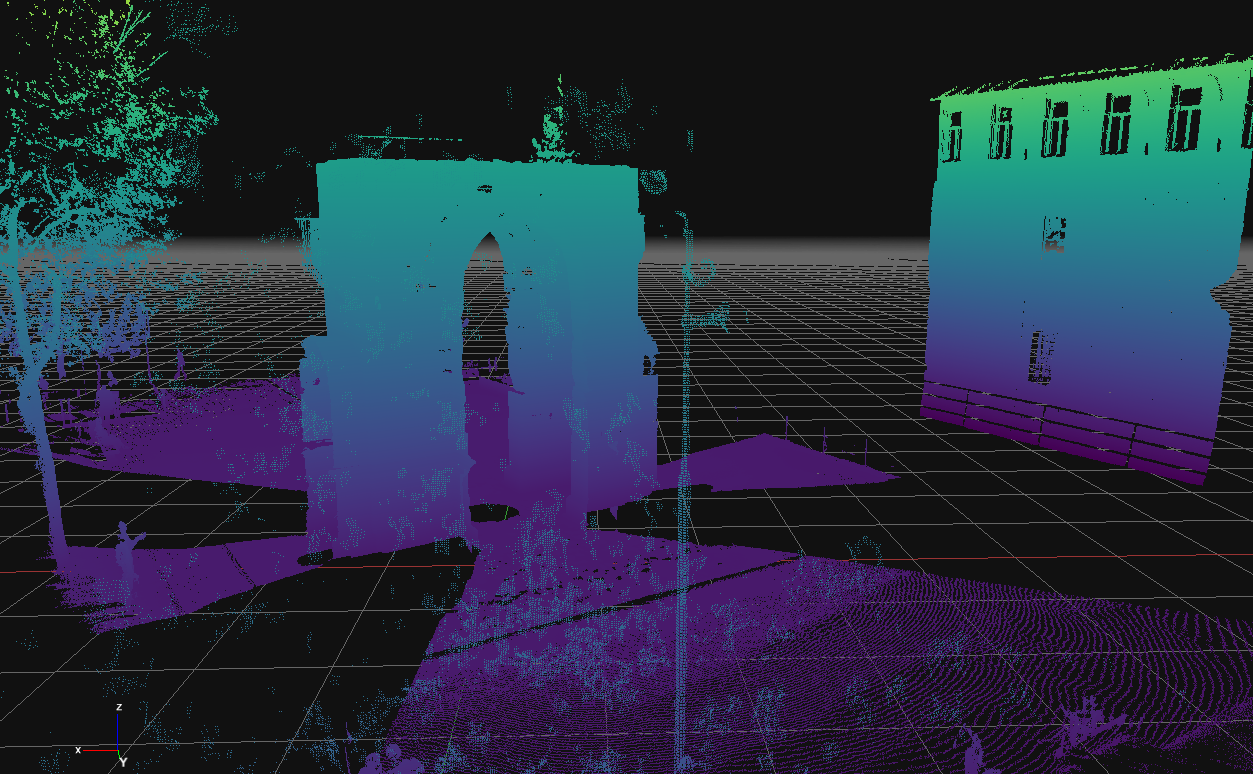Tools - Point Cloud Filters
From this menu it's possible to apply the selected mesh filter to a dense point cloud in the workspace.
Decimation: select the desired point cloud with the dropdown menu and the number of desired points. The point cloud will be regenerated decimating the point count to the maximum specified value.
More specifically, it is possible to decimate the desired point cloud using these different methods:
- Maximum points count;
- Maximum points count with octree (the octree is a data structure which guarantees a more homogeneous distribution of the decimated points);
- Average point distance;
- Octree size.
Densification: select the desired point cloud with the dropdown menu and the number of desired points. The point cloud will be regenerated densifying the point count to the maximum specified value. Only structured point clouds can be densified.
Project on Regular Grid: with this filter it's possible to use a regular grid as a projection for the dense point cloud, so that points are at a regular distance. You may define the grid spacing as well as the grid research value for the grid generation. This tool is especially useful for aerial datasets in topography.
Ground Extraction Filter: allows the automatic extraction of the terrain from a dense point cloud to create a 3D Digital Terrain Model (DTM) and eliminate everything above, such as trees and houses. Users can select the dense point cloud and set the following parameters:
- Scene: suggests filtering the type of scenario that has been reconstructed in 3D.
- Resolution: refers to the grid size of cloth that is used to cover the terrain. The bigger the resolution, the coarser the DTM.
- Height threshold: refers to a threshold to classify the point clouds into the ground and non-ground parts based on the distances between points and the simulated terrain.
Point cloud Classification: This tool automatically identifies different scene objects, allowing the user to choose from three categories: buildings, roads, and trees. It works ONLY with dense point clouds generated from aerial datasets and integrates the ground extraction filter, which is enabled by default. Once the process is complete, a new dense cloud for each selected object category will be added to the workspace.
Update Colors: This filter can be used either to recompute colors from images (useful when you are changing the workspace images) or by elevation (useful to colorize a laser scan cloud for example). If you choose the latter, a list of available color maps will be shown for selection.