Hi! I am currently running a model with 6000 images from a Phantom4 of terrain. I wanted an accurate model and for the first attempt turned the settings up high, but it crashed. I am not sure how common creating a model with these amount of images is? It is a terrain with 800 m change in elevation (some vertical cliffs), and I want to be able to measure the rock bedding off the model.
I am now running the first phase with these settings:

I am now running the first phase with these settings:
 ) i'll be happy to have a look at it!
) i'll be happy to have a look at it!


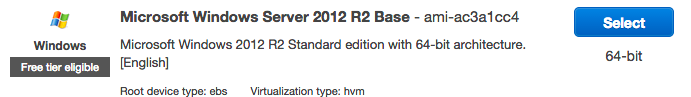
Comment