I did an STL related search, looking through the results and didn't find anything within a few minutes.
Has anyone processed a scene or object and taken it all the way to their 3D printer?
Has anyone processed a scene or object and taken it all the way to their 3D printer?


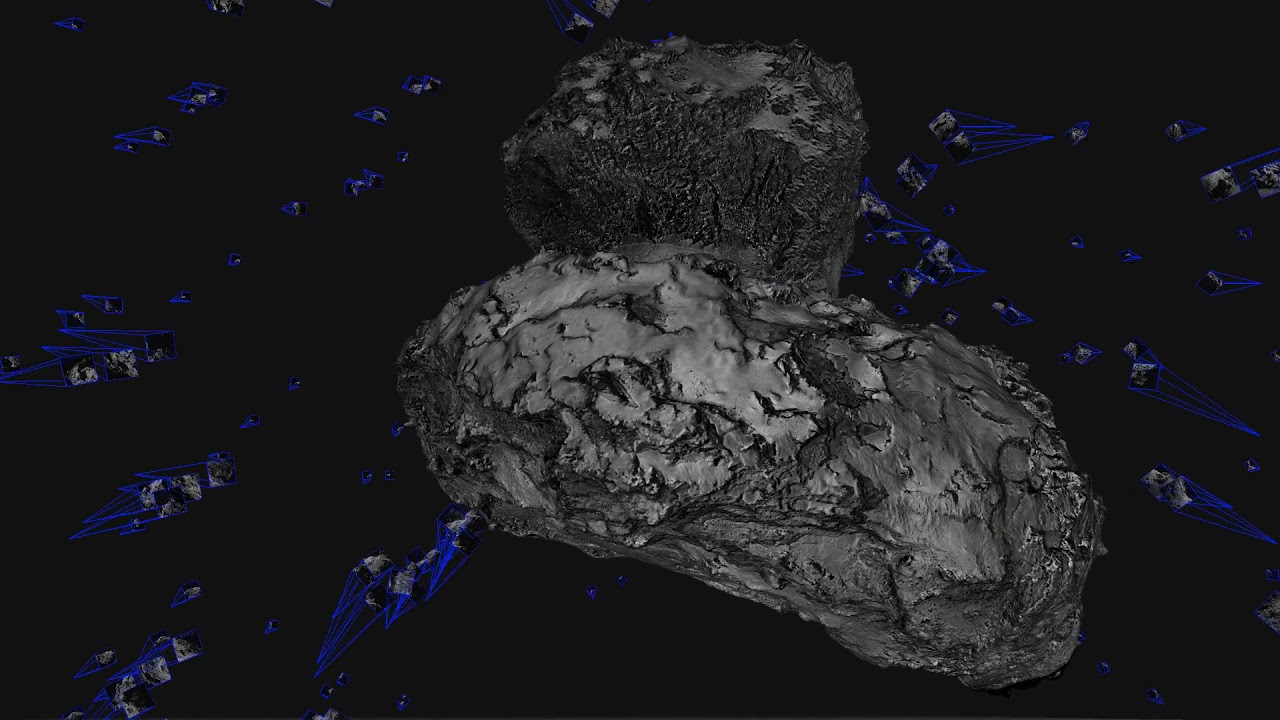
Comment