Hi there,
I have just recently downloaded Zephyr. I am experiencing some problems when it comes to the reconstruction phase. I am getting 6 pictures out of 50 photos reconstructed. I was wondering if anyone could have a look at my datasets and see if they could determine what the problem could be? I am using a go-pro HERO 7, a turntable and some sheets for these photo's. Behind the camera there is a large window. The object is a ps4 controller. I spent ages putting the foreground and background masks on to no avail.
Have I taken enough photos? I cant manually control all settings (Shutter speed or aperture) on the GoPro so its possible some may have changed, could this affect it? I can keep the ISO balance the same on the GoPro but the light can clearly seen changing in the photos (Blue to orangy hue) due to the light from outside the window. I spray painted my turntable as I thought that it may have been a black background ruining my photos. I am currently using a laptop that doesn't have a GPU currently, would this affect my results? I am really out of my wits here. I have tried multiple things and watched all the necessary youtube videos so any help at all would be appreciated massively.
I have just recently downloaded Zephyr. I am experiencing some problems when it comes to the reconstruction phase. I am getting 6 pictures out of 50 photos reconstructed. I was wondering if anyone could have a look at my datasets and see if they could determine what the problem could be? I am using a go-pro HERO 7, a turntable and some sheets for these photo's. Behind the camera there is a large window. The object is a ps4 controller. I spent ages putting the foreground and background masks on to no avail.
Have I taken enough photos? I cant manually control all settings (Shutter speed or aperture) on the GoPro so its possible some may have changed, could this affect it? I can keep the ISO balance the same on the GoPro but the light can clearly seen changing in the photos (Blue to orangy hue) due to the light from outside the window. I spray painted my turntable as I thought that it may have been a black background ruining my photos. I am currently using a laptop that doesn't have a GPU currently, would this affect my results? I am really out of my wits here. I have tried multiple things and watched all the necessary youtube videos so any help at all would be appreciated massively.

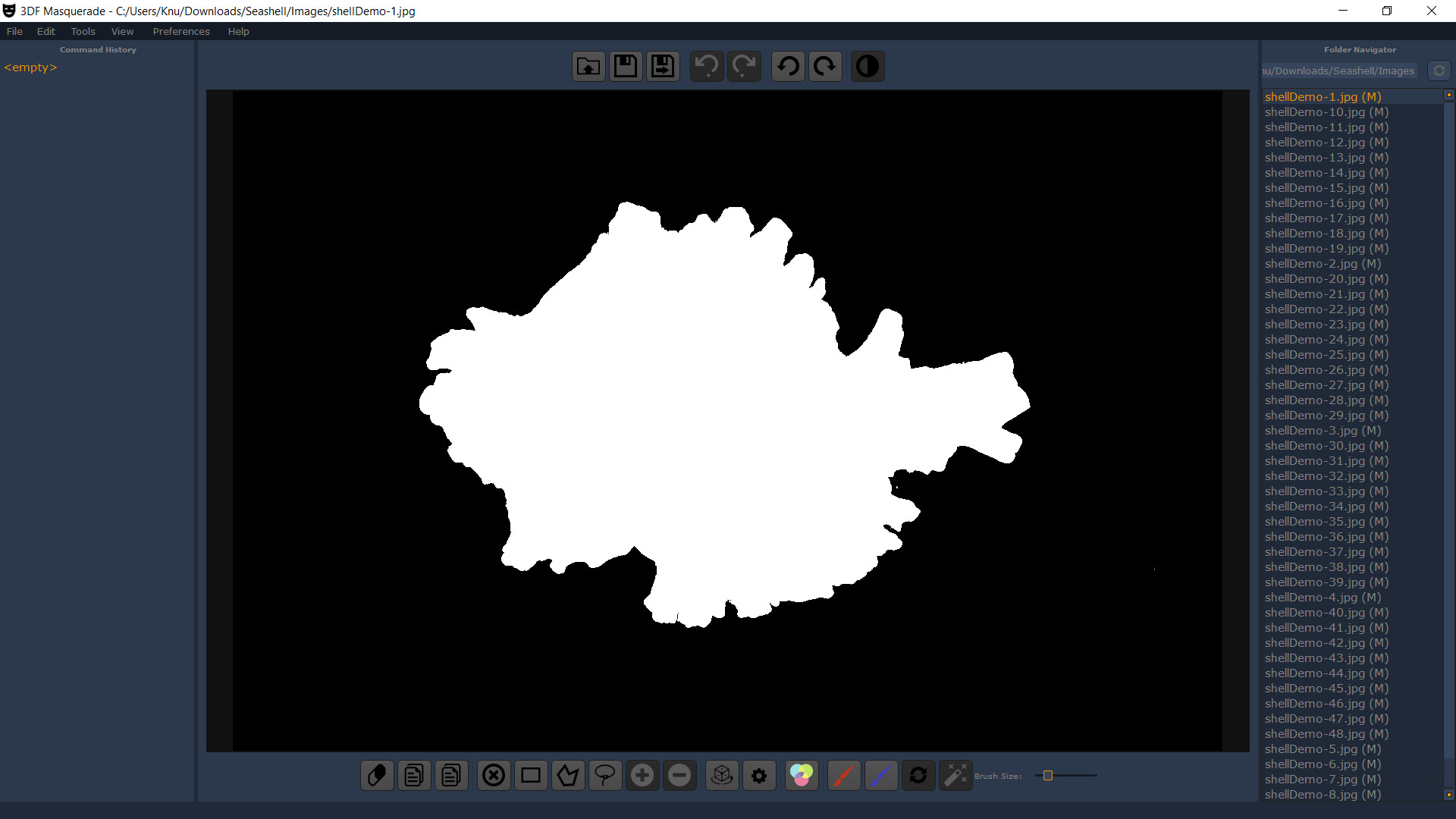
Comment