Hello, I am making models of rocks and I am using control points to merge 2 workspaces. Each of the workspaces has the bottom of the model gone because the camera is stationary and the bottom of the rock is not visible. If I try to make a new textured mesh with the cameras from both workspaces, the program cannot orient them together. Using the control points I am able to orient the two halves correctly, but the parts that are visible in both workspaces are overlapping. Is there a way to combine the two sides of the rock without having the rest of it overlap?


Merging Workkspaces
Collapse
X
-
Tags: None
-
Hi akeenan360 --
It's non-trivial to combine two meshes in a nice clean manner, you will see better results by merging to two point clouds and creating a single mesh from both.
A better approach to this problem which avoids merging workspaces entirely:
If you have a rock and you want to capture the whole thing in one project, set up a turntable and a dark space. Set your camera in place and spin the rock, capturing photos as you go. Re-orient the rock and repeat. Do until every point on the surface is seen by at least 3 different camera views, then use our masking tool Masquarade to remove the dark background, leaving only the subject for processing. Process all images in one pass in one project :-) Much cleaner and easier result than merging two projects.
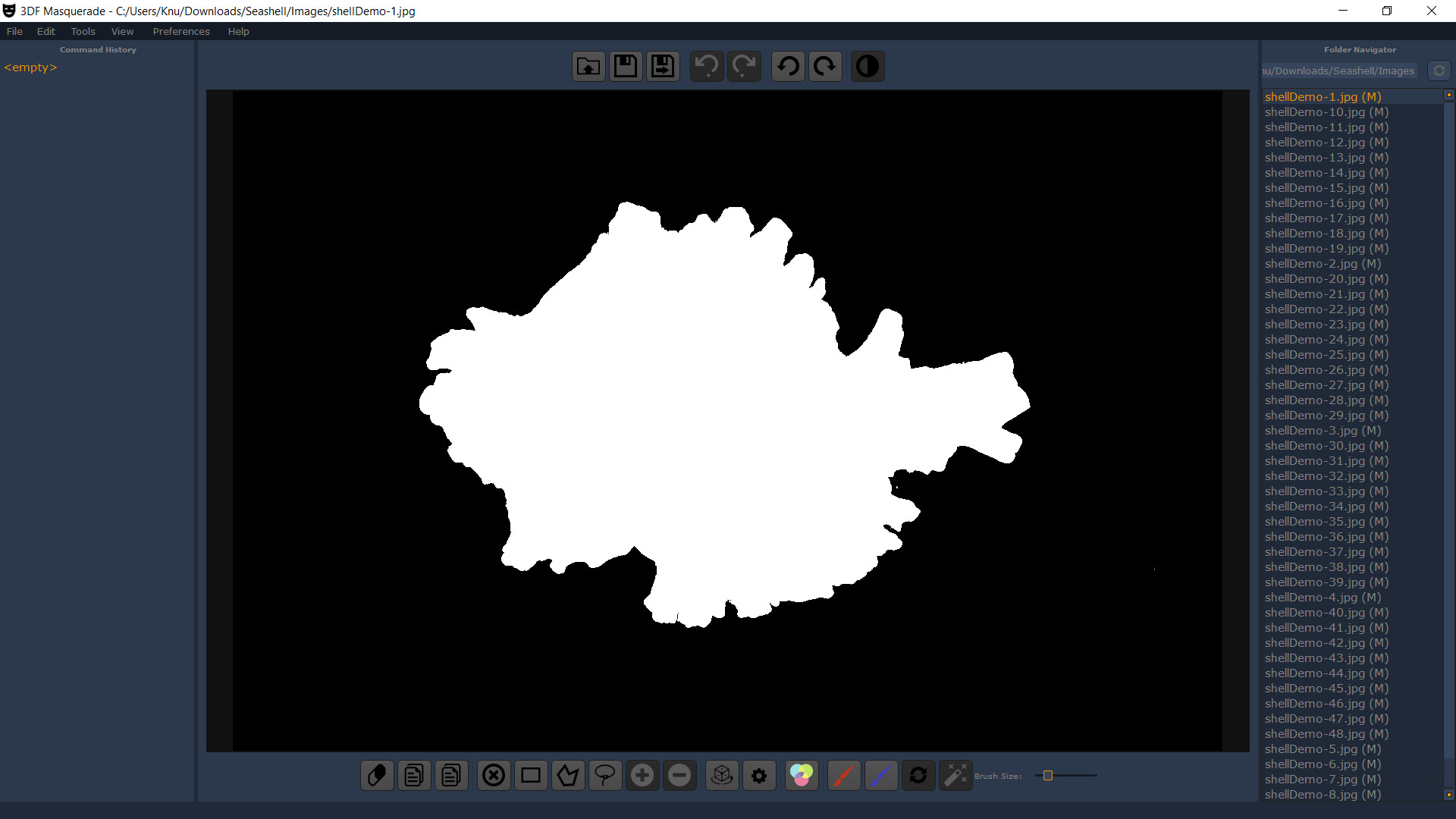 Masking for turntable Welcome to the 3DF Zephyr tutorial series. In this recipe, you will learn basic and advanced masking techniques that applies to a turntable scenario in seven steps to Turbocharge your Turntable. While we have already introduced masking with Tutorial #3, this tutorial is … Read More
Masking for turntable Welcome to the 3DF Zephyr tutorial series. In this recipe, you will learn basic and advanced masking techniques that applies to a turntable scenario in seven steps to Turbocharge your Turntable. While we have already introduced masking with Tutorial #3, this tutorial is … Read More
Last edited by cam3d; 2025-08-15, 06:13 AM.

Comment