ICP did not work in
I've started the 14days trial of Zephyr and the trial of "#A07. Laser scan handling" by my datasets.
However, the ICP did not work in one of the two datasets.
I'll send the pre- and post-ICP data of not work in to support@3dflow.net so I hope you can let me know what's going on, what's causing it, and if there's a remedy, etc.
pre-ICP data : 20200909-spray-bottle-B1-50-50 +03 step2 d5.zep
post-ICP data : 20200909-spray-bottle-B1-50-50 +03 step2 e5.zep
P.S.
As I've checked twice, I believe I didn't make the mistake the "Control point registration".
I've started the 14days trial of Zephyr and the trial of "#A07. Laser scan handling" by my datasets.
However, the ICP did not work in one of the two datasets.
I'll send the pre- and post-ICP data of not work in to support@3dflow.net so I hope you can let me know what's going on, what's causing it, and if there's a remedy, etc.
pre-ICP data : 20200909-spray-bottle-B1-50-50 +03 step2 d5.zep
post-ICP data : 20200909-spray-bottle-B1-50-50 +03 step2 e5.zep
P.S.
As I've checked twice, I believe I didn't make the mistake the "Control point registration".
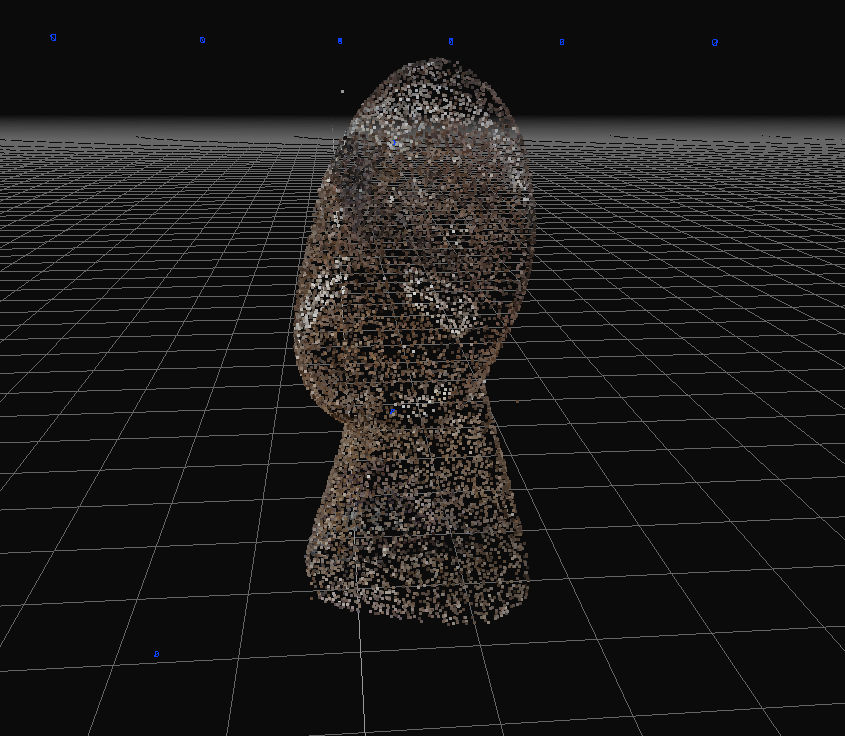

Comment