Hello,
I was able to install and render a 3d model from photographs pretty seamlessly with wine-staging 5.20. 3DF Zephyr was installed like so:
Code:
WINEPREFIX="$HOME/zephyr" WINEARCH=win64 wine wineboot WINEPREFIX="$HOME/zephyr" WINEARCH=win64 winetricks dlls vcrun2015 WINEPREFIX="$HOME/zephyr" WINEARCH=win64 wine winecfg # Change to Windows 10 from Windows XP to allow installation WINEPREFIX="$HOME/zephyr" WINEARCH=win64 wine ~/Downloads/3DF+Zephyr+Free+v5.009+\(x64\).exe WINEPREFIX="$HOME/zephyr" WINEARCH=win64 wine $HOME/zephyr/drive_c/Program\ Files/3DF\ Zephyr\ Free/3DF\ Zephyr\ Free.exe
Code:
WINEPREFIX="$HOME/zephyr" WINEARCH=win64 wine Downloads/CUDA-Z-0.10.251-64bit.exe
Code:
% nvcc --version nvcc: NVIDIA (R) Cuda compiler driver Copyright (c) 2005-2020 NVIDIA Corporation Built on Tue_Sep_15_19:10:02_PDT_2020 Cuda compilation tools, release 11.1, V11.1.74 Build cuda_11.1.TC455_06.29069683_0 % nvidia-smi | grep CUDA | NVIDIA-SMI 455.38 Driver Version: 455.38 CUDA Version: 11.1 |
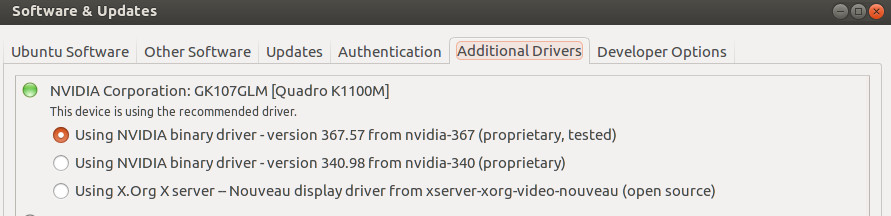


Comment