When importing my model I cannot get it to align with the generated meshes in Zephyr. I have tried matching it to an exported mesh with no luck.
Since there is no option to position the mesh before it calculates the texture I am waiting 15 minutes every time I test this feature. Can anyone point me in the right direction?
 ?
?
regards,
Cam
Since there is no option to position the mesh before it calculates the texture I am waiting 15 minutes every time I test this feature. Can anyone point me in the right direction?
regards,
Cam
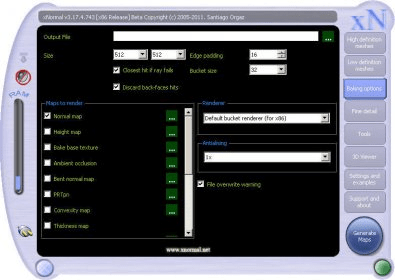
Comment