Mesh has holes, even though there should be enough pixel data
Collapse
X
-
Tags: None
-
Hi Haider,
if you are referring to the top hole on the head, that is because of the bounding box. Simply extend it a bit. Zephyr will automatically compute the bounding box, but in some cases it might not be accurate enough, and you have to manually extend it. In this case, the bounding box was too small because of the very low amount of photos.
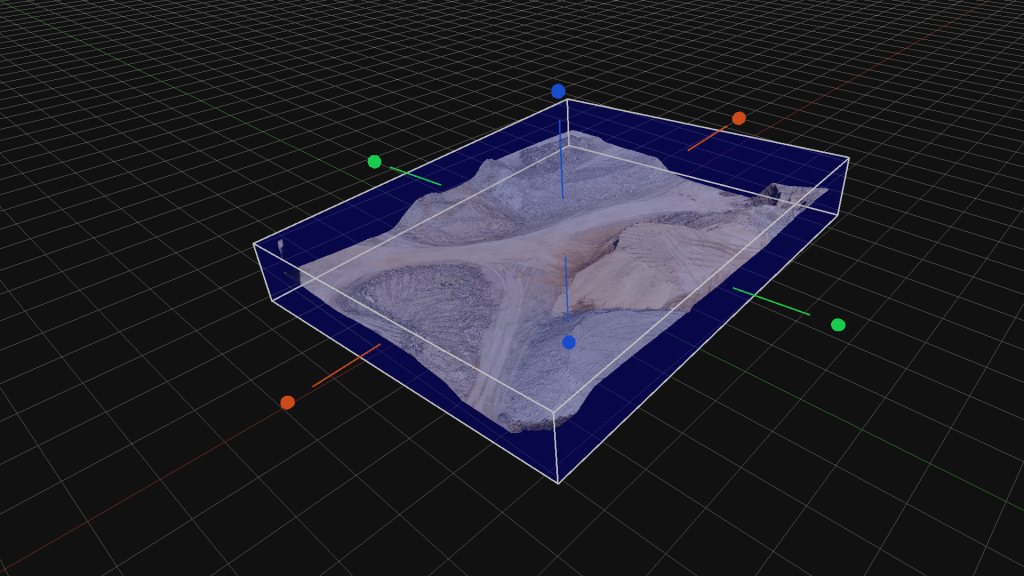 In this recipe you will learn how to change the bounding box settings in 3DF Zephyr, a simple but important feature.
In this recipe you will learn how to change the bounding box settings in 3DF Zephyr, a simple but important feature.
Other holes are normal, as you don't have enough images (10 is a very very, very low number). You should probably take at least around 50 to get a complete mesh of that subject. As a good rule of thumb, each point you want to be reconstructed must be seen by at least 3 pictures
-
oops, more than a year later, I see your reply. I need to check my suscription settingsHi Haider,
if you are referring to the top hole on the head, that is because of the bounding box. Simply extend it a bit. Zephyr will automatically compute the bounding box, but in some cases it might not be accurate enough, and you have to manually extend it. In this case, the bounding box was too small because of the very low amount of photos.
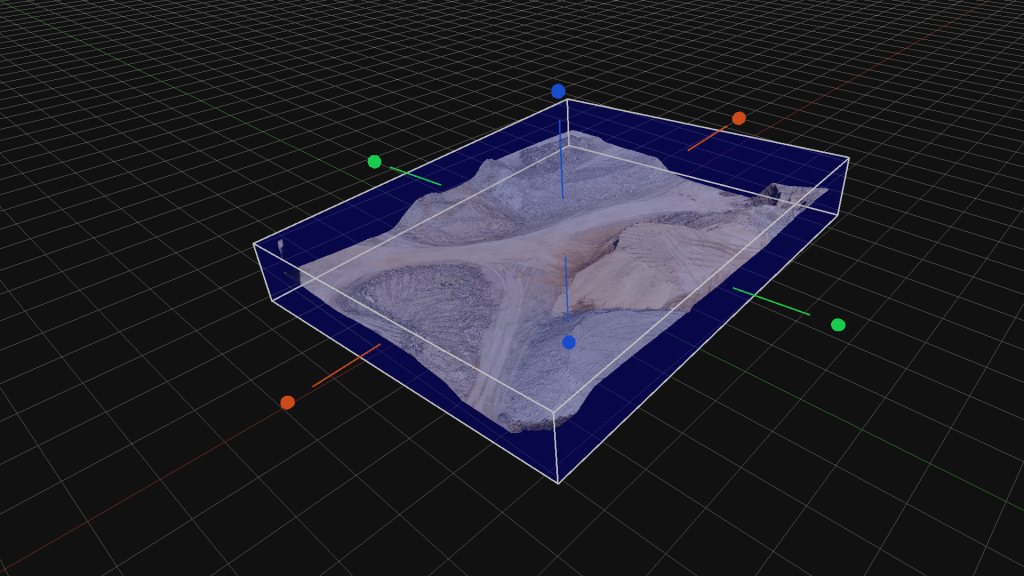 In this recipe you will learn how to change the bounding box settings in 3DF Zephyr, a simple but important feature.
In this recipe you will learn how to change the bounding box settings in 3DF Zephyr, a simple but important feature.
Other holes are normal, as you don't have enough images (10 is a very very, very low number). You should probably take at least around 50 to get a complete mesh of that subject. As a good rule of thumb, each point you want to be reconstructed must be seen by at least 3 pictures
I understand the benefit of more images. However, I have managed to get a full 3d model in other photomodeler software.
So is the final answer that its impossible with Zephyr, or are there better settings that I might have missed?Comment

Comment