New beta, new thread!
Feel free to use this thread to discuss bugs, features or anything else related to the next version, codename Blueberry.
Status reports:
Wiki: https://www.3dscanninghacks.com/wiki...tus_(Blueberry)
Feel free to use this thread to discuss bugs, features or anything else related to the next version, codename Blueberry.
Status reports:
Wiki: https://www.3dscanninghacks.com/wiki...tus_(Blueberry)
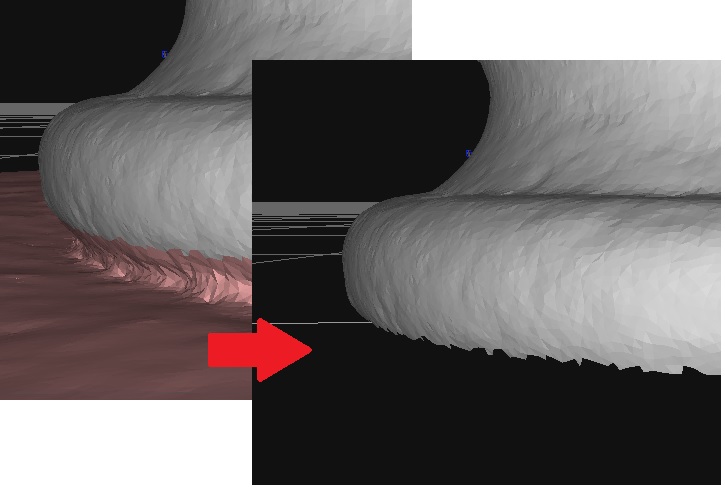



Comment