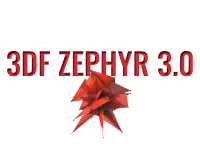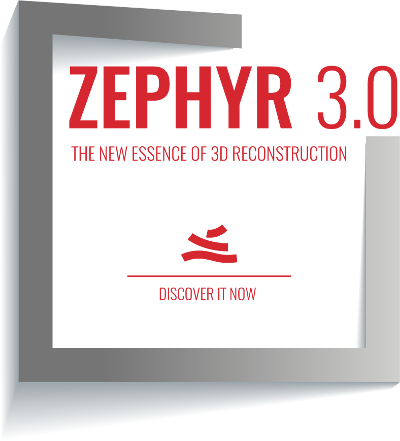After a long three months beta testing period, 3DF Zephyr 3.0 is now ready for download! The whole reconstruction engine has been updated: many new technology improvements make Zephyr 3.0 faster than ever and even more accurate than before – all in the same stable, powerful and easy to use interface we all know and love, with new tools and many other improvements! Enjoy the latest state of the art photogrammetry pipeline at your fingertips!
3DF Zephyr 3.0 major changes
- Updated 3DF Samantha Structure from motion pipeline (all versions)
- Photoconsistency based Mesh Optimization (all versions)
- Native Laser Scan format support (all versions)
- Multi ICP registration (Pro and Aerial only)
- Manual and automated polyline extraction (Aerial only)
- A special announcement for 3DF Zephyr Lite users!
All 3DF Zephyr Lite 2.x license owners – including Steam Edition users – have been upgraded to 3.x licenses for free! Enjoy the biggest update to 3DF Zephyr to date! But wait, there’s more!
3DF Zephyr Lite now has advanced mode support. Enjoy even more control over your reconstructions!
3DF Zephyr Lite now has the full Image Quality Index tool available! Enjoy a visual representation of your taken pictures!
Among these features, we’ve lowered the price of 3DF Zephyr Lite by 25%! Enjoy also an additional 3DF Zephyr Lite discount of 40%!
- Technology improvements, bugfixes and interface improvements!
The – huge – full changelog of Zephyr 3.0 is the following:
– Updated 3DF Samantha Structure from motion with global pipeline (all versions)
– Photoconsistency based Mesh Optimization (all versions)
– Native Laser Scan format support (all versions)
– Multi ICP registration (Pro and Aerial only)
– Manual and automated polyline extraction (Aerial only)
– 3DF Zephyr Lite 2.x users have been upgraded to 3.0 licenses for free
– 3DF Zephyr Lite can now use advanced mode
– 3DF Zephyr Lite can now use the full image quality index tool
– 3DF Samantha speed improvements (all versions)
– 3DF Stasia speed improvements (all versions)
– Many technology updates and improvements (all versions)
– Added new retopology filter (all versions)
– Improved memory management (all versions)
– Miscellaneous interface improvements (all versions)
– Miscellaneous workspace optimizations (all versions)
– 3DF Masquerade fixes and improvements (all versions)
– Added volume measurements after projection (Pro and Aerial only)
– Improved workspace merge (Pro and Aerial only)
– Elevation profile dialog now exports also in svg (Pro and Aerial only)
– Added cloud comparison tool (Pro and Aerial only)
– Fixed a bug with psz import (Pro and Aerial only)
– Added logo on printed markers (Pro and Aerial only)
– many, many bugfixes and other minor improvements!