There isn’t much left to discuss about the upcoming Avocado features 🙂 the beta is going well (thank you everyone for your support and feedback!) and we are getting closer to the release. It took – as usual – a little bit more than anticipated but we’re sure you are going to love it!
New decimation algorithm
We have always suggested to use our photoconsistency filter or the retopology filter in order to decimate a mesh. While those methods are still very valid and especially the photoconsistency helps keeping the most details. However we understand sometimes it’s hard to use such methods, which is why we have now developed a new decimation algorithm for those cases when you simply want to reach a specific polygon count. Our previous decimation algorithm wasn’t very optimized and would often lose details compared to the new one.
Lets see a few comparison:
Raw mesh output from Zephyr (3,746,018 triangles, left side, 3.702) versus the old decimation method (23,830 triangles, right side, 3DF Zephyr 3.702)

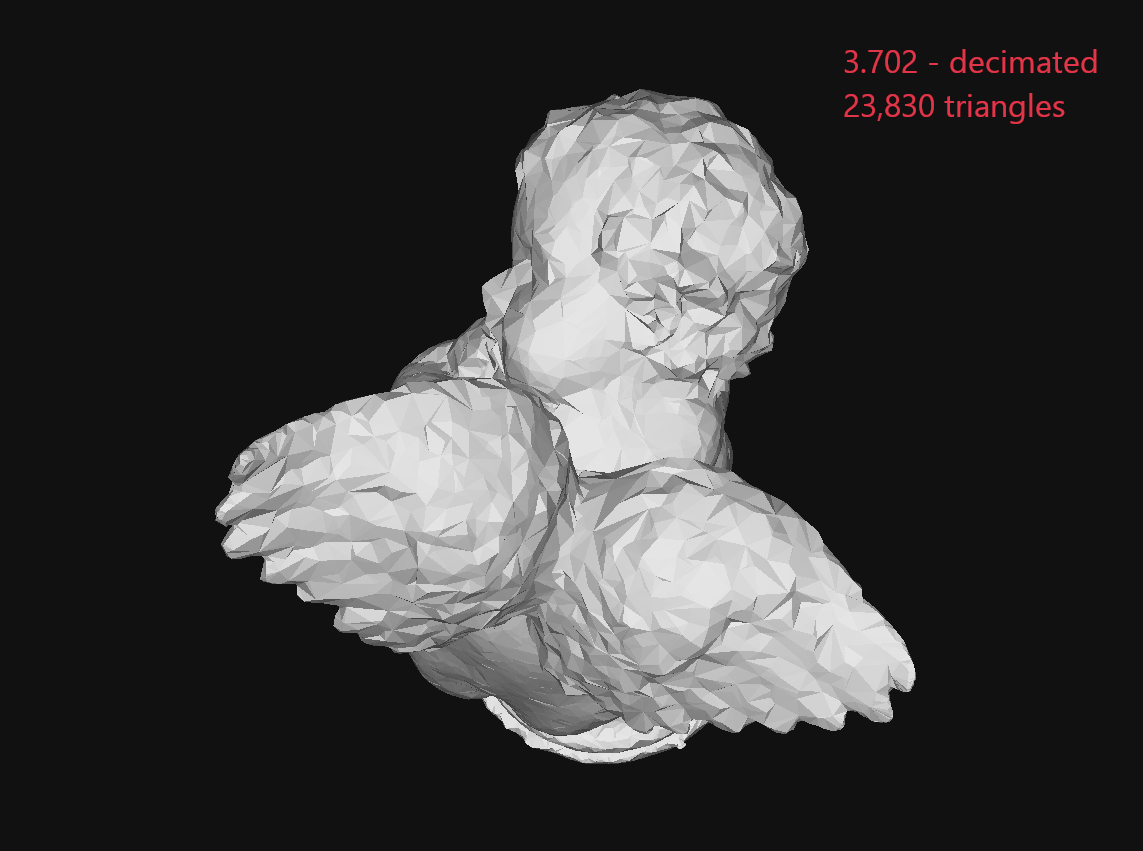
Raw mesh output from Zephyr (3,746,018 triangles, left side, 3.702) versus the new decimation method (23,830 triangles, right side, 3DF Zephyr Avocado)

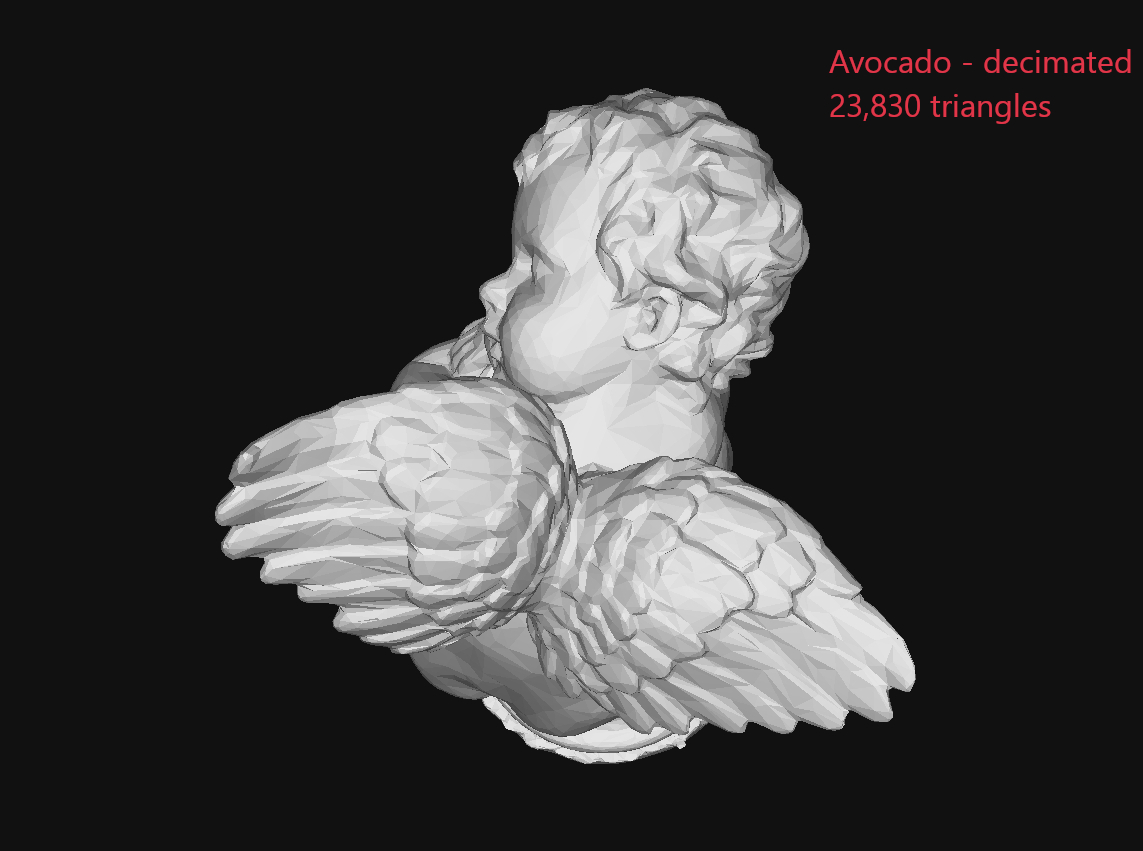
The difference is even more outstanding by comparing directly the old decimation method (left) with the new decimation method (right)
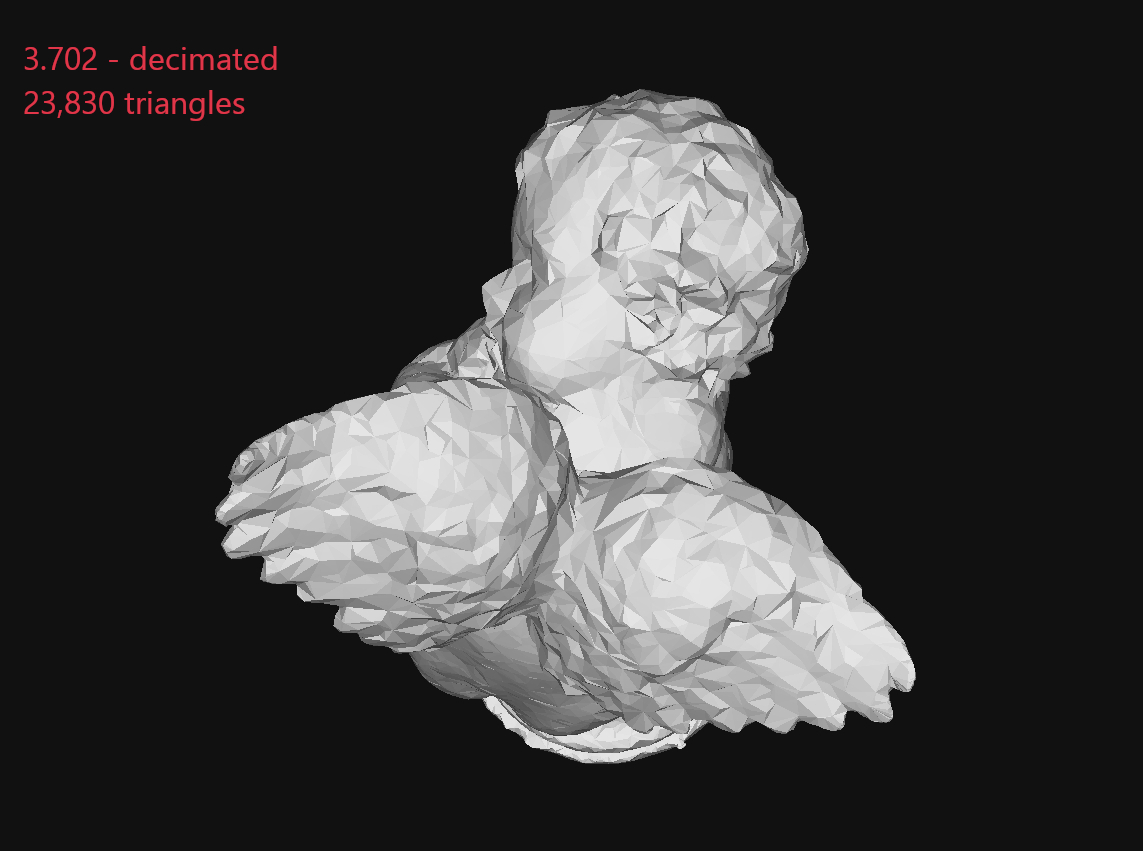
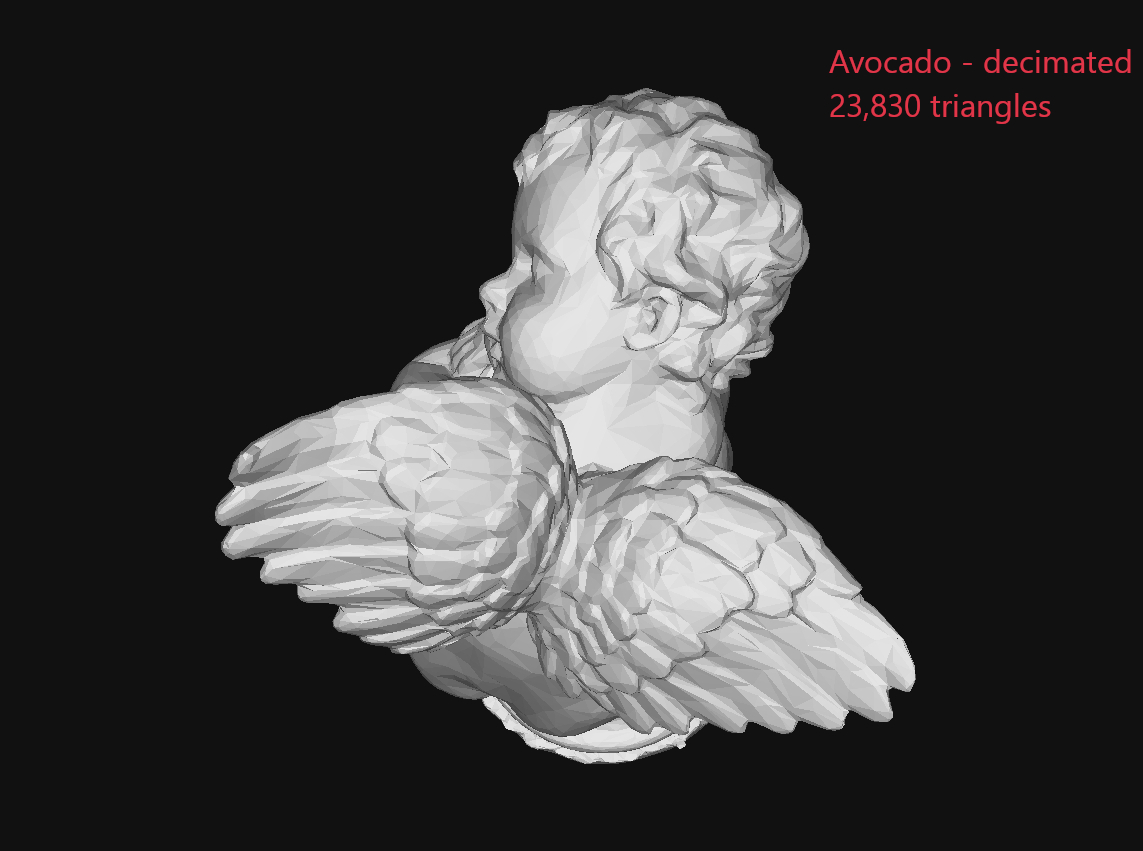
Densify and enhance mesh
Polycount alone is never a good heuristic to understand the quality of a 3D reconstruction. However, there are some specific workflows where it is necessary to obtain very dense mesh in order to generate displacement maps or for similar post processing techniques. If you are wondering why on Earth you may need such a high polygon count, then you most likely do not need this feature and can happily skip this paragraph 🙂
With Avocado, a new additional step after the textured mesh generation, called “enhance mesh” is available in the workflow menu: this is not a photogrammetry process but rather a post processing that can lead to what is commonly known as fake detail (for example, a drawback is that tattoos gets heavily carved in human bodies as well as plain text gets carved in papers, etc).
This process is not aimed to engineering, science and survey users of 3DF Zephyr or any other field where accuracy is important. Although it is more prone to high frequency noise, this densification process to many millions (or in very niche workflows, even billions) polygon can be useful sometime.
Below a simple example from a 35 photos dataset that has been enhanced from 2 million triangles to almost 100 millions: on the left, the raw textured mesh and on the right, the enhanced textured mesh from Avocado. In this case, the enhanced method wasn’t very helpful as all it did was extract more noise.
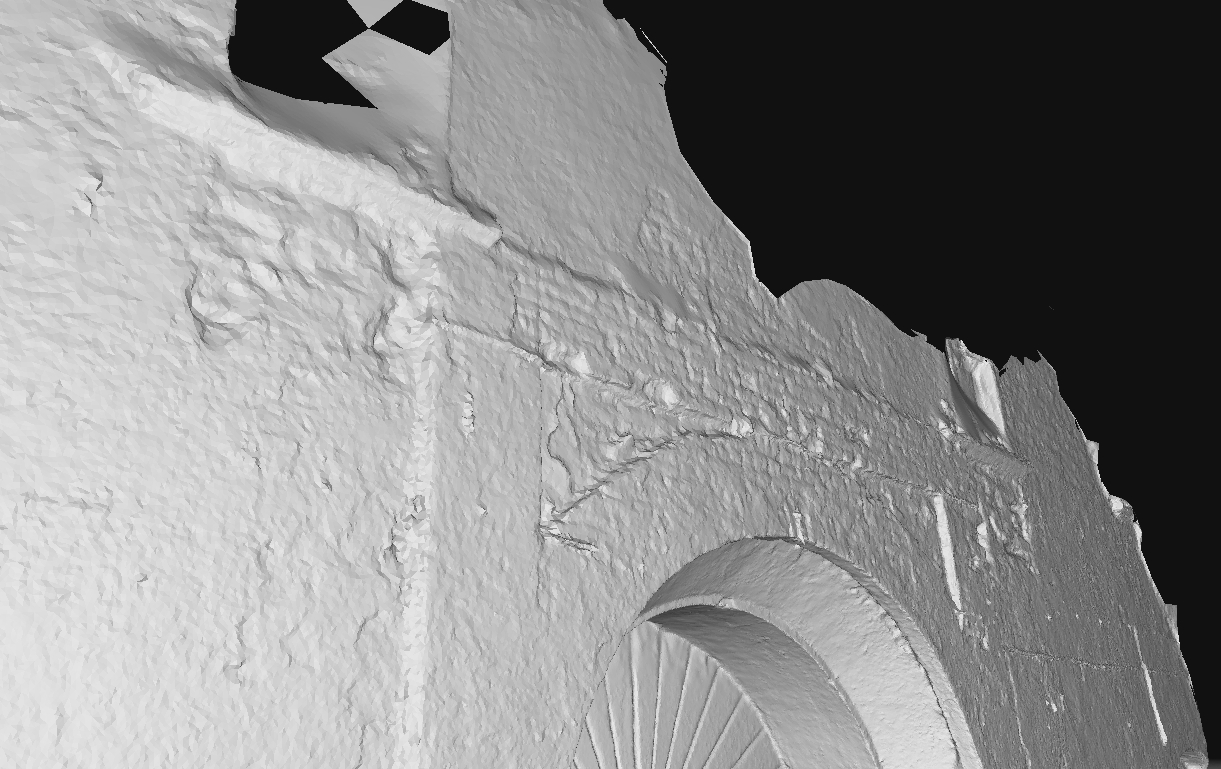
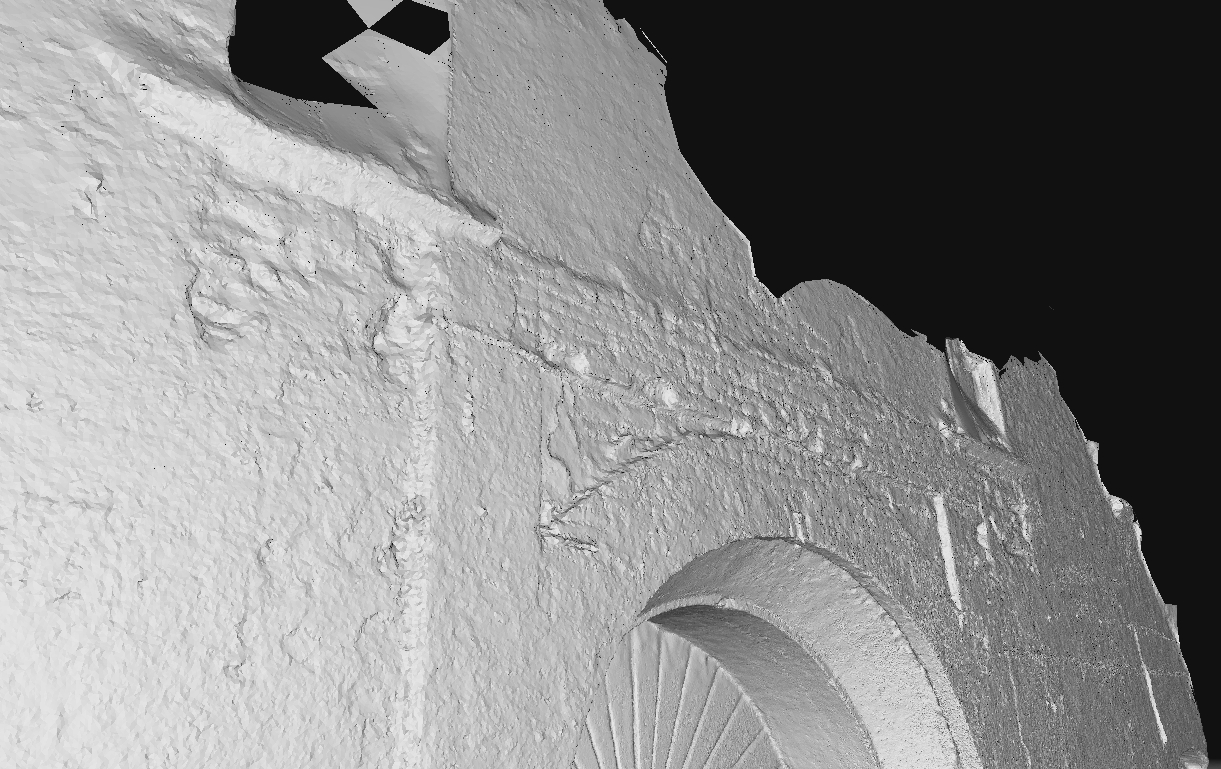
However in some cases, for example when there are a very low amount of camera that see the same point, this feature may extract “fake” detail that is actually noticeable (albeit some additional noise). This is a similar example (31 images) enhanced from 370.000 triangles (left) to 4 million triangles (right).
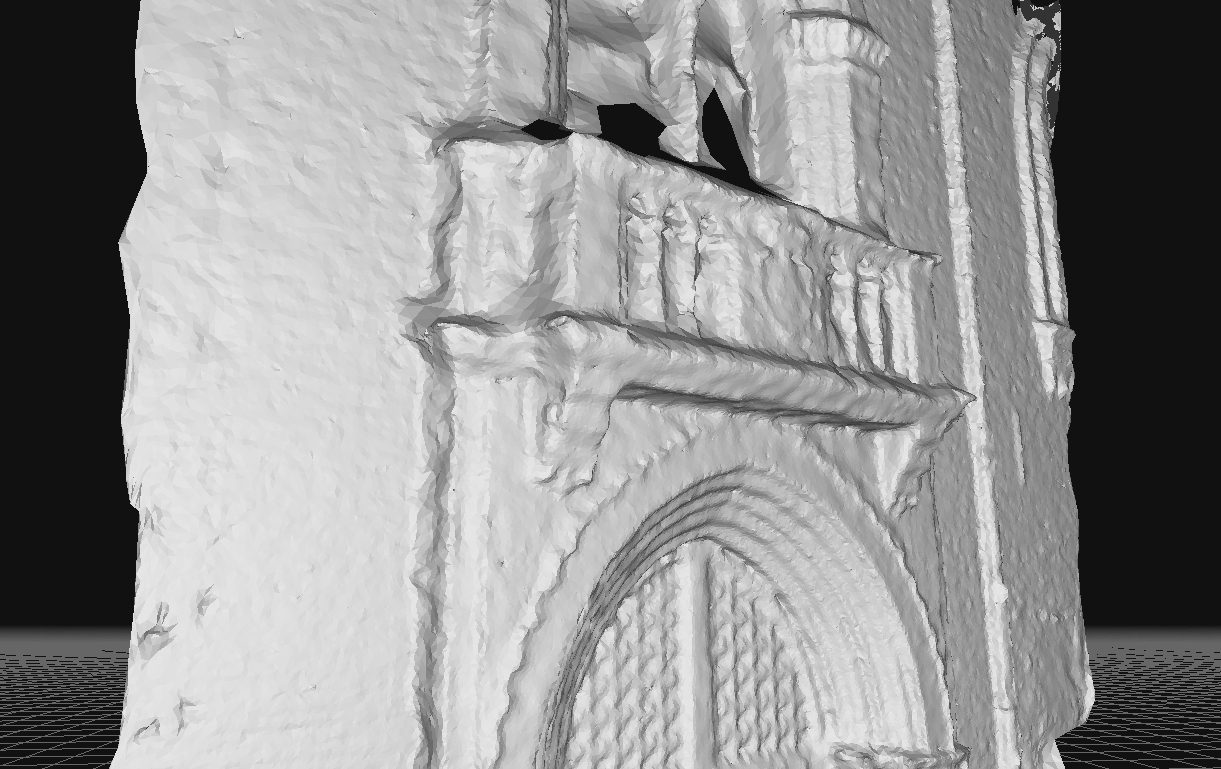
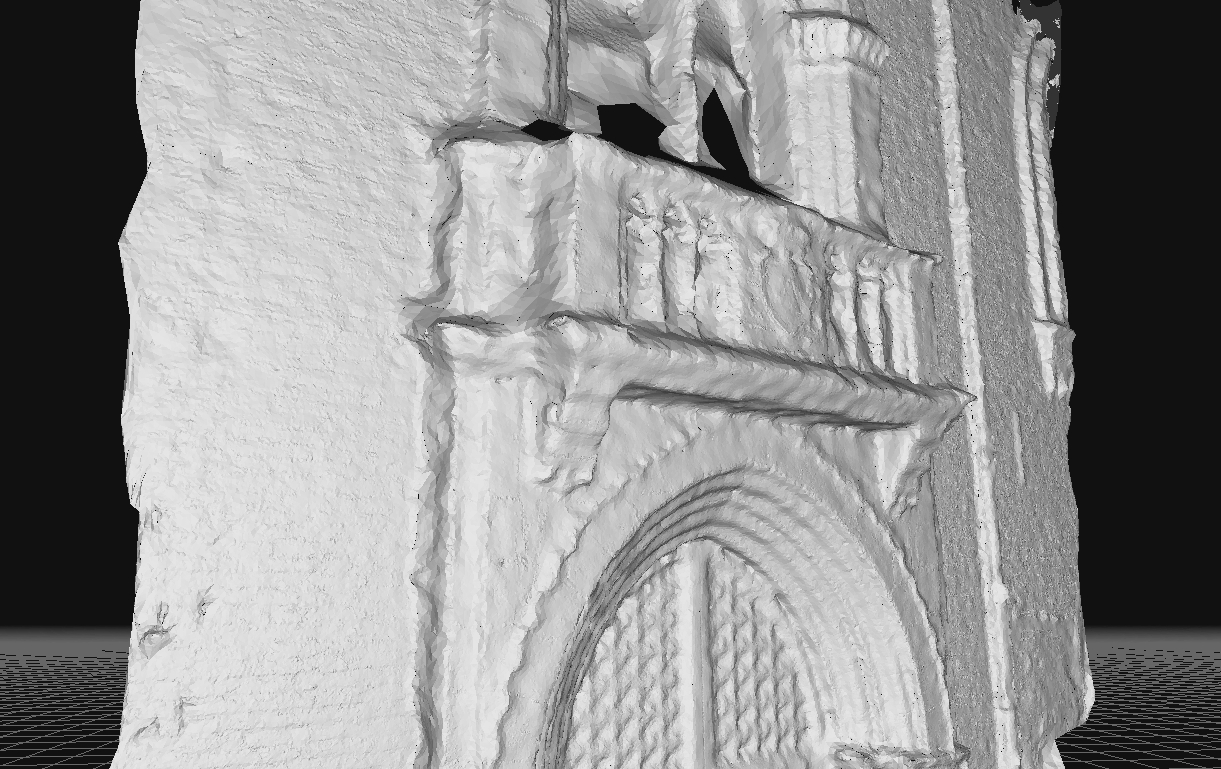
As a final note, the high frequency gain is not mandatory (as it is controlled by a parameter from 0% to 100%) so eventually, this feature can be used simply to densify a mesh or a textured mesh to an arbitrary polycount if desired (the other densify tool already available in Zephyr works differently and is capped to 50M points)
FlowEngine and FlowEngine Free announcement
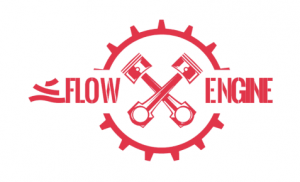 | Last week we have attended the ISPRS TC II Symposium 2018 in Riva del Garda. During our talk (available below with not-so-good-audio™) we have annonuced our new C++ photogrammetry SDK, FlowEngine. This fully-featured photogrammetry SDK shares the same technology that powers 3DF Zephyr and is also available in a Free Edition for non commercial use. An overview landing page can be found over https://www.3dflowengine.com/ FlowEngine SDK is currently in BETA and requires 3DF Zephyr BETA to open its generated .3dk files – email us if you wish to download FlowEngine beta! |


