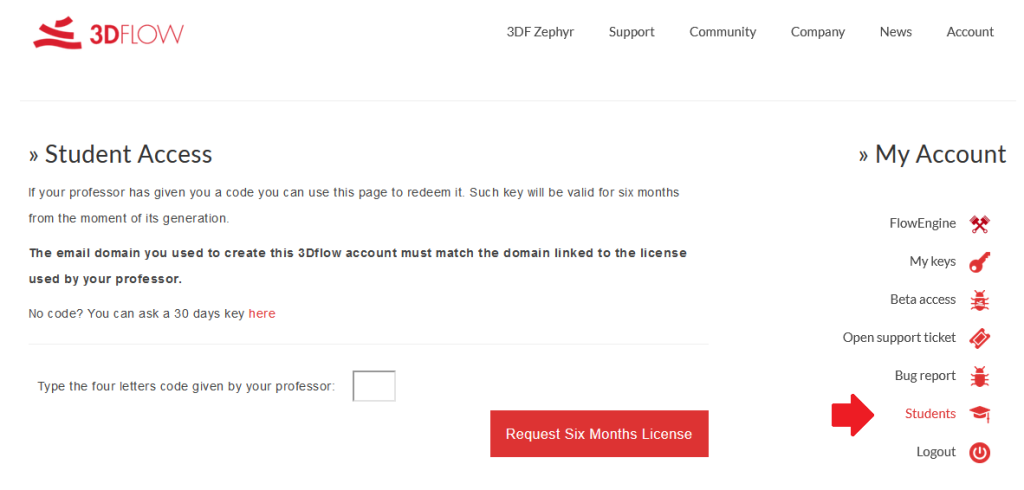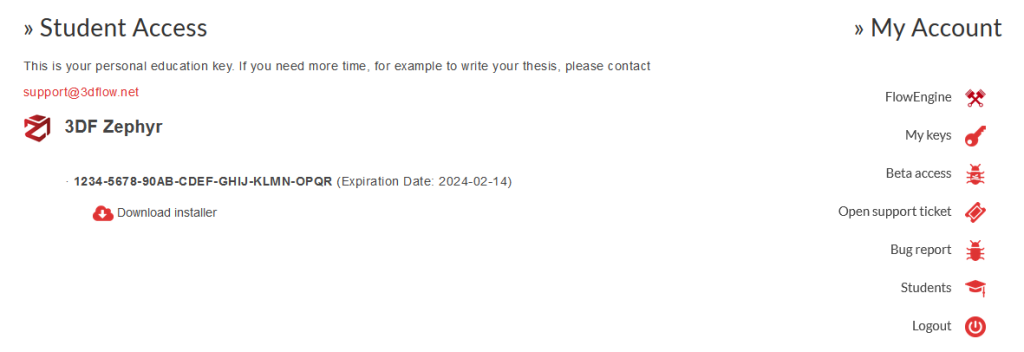Student Self Service Checkout Guide
Schools and Universities holding a 3DF Zephyr Education license with valid updates can create free personal licenses for their students for the duration of the course up to six months.
This guide will walk you through the process of allowing your students to autonomously create their own six month license as needed.
Professors can read the instructions below, while if you are a student, scroll down further!
I am the teacher/professor, what do I need to do?
In order to allow your students to get a free six months license for 3DF Zephyr Education, you need to provide the last chunk of your license code to your students, as it will be asked by our system, as well as the link to our website, https://wwww.3dflow.net or a link to this page.
Make sure your license has included updates, or your students will not be able to generate their own license. You can check the expiration date of your updates from your 3Dflow account or by opening Zephyr, then clicking “Help” and then Show my License Details.
If your license updates are about to expire, contact us at support@3dflow.net so we can help you get a renewal as fast as possible.
For example, if your 3DF Zephyr License code is “ABCD-EFGH-IJKL-MNOP-QRST-UVWX-YZ12”, you must provide your students the code “YZ12”.
If your students are working on a longer project than the provided six months (e.g. a thesis, PhD, or other long-term projects) please email us at support@3dflow.net.
Do not share your full license code with your students. They will be able to create their own six month license by following the guide below.
I am a student, how do I get a six months license?
If your school or institution has purchased a 3DF Zephyr Education license, you can generate a six month license for 3DF Zephyr Education for your studies.
- The six months license starts when the license is generated.
- You are granted a personal license for your own computer or notebook. Do not share it or install it on a public computer.
- If you need more time than the granted six months, please have your teacher or professor get in touch with us at support@3dflow.net
- If your school does not own a 3DF Zephyr Education license, you can still ask a free 30 days education license at https://www.3dflow.net/3df-zephyr-education/. We may provide longer licenses as well, though you will need to contact us at support@3dflow.net rather than following this guide.
Step 1: prepare your code
Your teacher or professor must provide you a four letters/digits code. Make sure you have been given the correct code by your professor before proceeding.
Step 2: create a 3Dflow account
You will need to create a 3Dflow account using your institutional email address. Your code will only work with your institutional email address, so do not create a 3Dflow account using your personal email account from gmail, protonmail, etc.
Creating a 3Dflow account is free: click here to register and make sure to check your spam folder, as you will need to click a confirmation link to activate your account.
Step 3: Login to your 3Dflow account
Log in to your 3Dflow account using the email and password combination you used to create your 3Dflow account in step 2.
Step 4: Create your license!
After logging into your 3Dflow account, click “Students” in the menu that will be shown in the right side of the page.
Fill in the code you got in step 1 and click “Request six months license” button.
You will instantly get access to your six months license key.
Click the “Download installer” link, and use the generated code to start creating with 3DF Zephyr!
Also make sure to check our tutorials page!